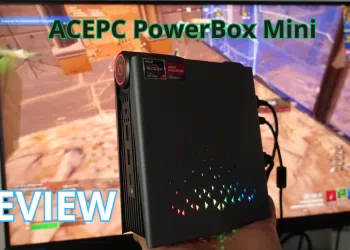We’re already after testing, so today, we would like to show you the UGOOS UT8 review. UGOOS UT8 is a powerful Android TV Box powered by Rockchip RK3568 SoC. In UGOOS’s UT8 series you will also find the UGOOS UT8 Pro TV Box. The difference between the devices is not great. However, during use or in a specific use, it can make a difference.
UGOOS UT8 Pro comes with 8GB RAM DDR4 and 64GB eMMC. However, the UGOOS UT8 TV Box has 4GB RAM and 32GB eMMC. Additionally, both models can be drawn by color as the blue housing belongs to the UT8 Pro TV Box. Both models run on pure Android 11 OS.
Is it worth buying UGOOS UT8? Is it worth using this Android TV Box for your home entertainment center? Our impressions of use and the answer to these questions can be found in our UGOOS UT8 review.
Table of contents
Availability and price
I want to say thanks to the UGOOS company (Ugoos Industrial Co., Ltd.) for sending us a UGOOS UT8 to review.
UGOOS’s UT8 series Android TV Box is now available for sale in several places:
- Aliexpress:
- Geekbuying:
- Banggood
UGOOS UT8 Review: Product details

UGOOS UT8 Specification
- CPU – Rockchip RK3568 with a quad-core Cortex-A55 processor @ up to 1.8/2.0GHz
- GPU – Arm Mali-G52 2EE GPU with support for OpenGL ES 1.1/2.0/3.2. OpenCL 2.0. Vulkan 1.1, 0.8 TOPS AI accelerator, 4K H.265/H.265/VP9 video decoder, 1080p100 H.265/H.264 video encoder.
- Memory – 4GB DDR4 or 8GB DDR4 (UT8 Pro)
- Storage
- 32GB or 64GB (UT8 Pro) eMMC flash
- MicroSD card socket
- Video Output – HDMI 2.1a port up to 4Kp60
- Audio
- 3.5mm audio out jack, 3.5mm AUX-in jack
- Digital audio output via HDMI
- Networking
- Gigabit Ethernet RJ45 port
- Dual-band 802.11b/g/n/ac/ax WiFi 6 2×2 MIMO
- Bluetooth 5.0 with LE technology
- USB – 2x USB 3.0 host ports, 1x USB 3.0 OTG port, 1x USB 2.0 port
- Misc – IR receiver, power button
- Power Supply – 5V/3A via DC jack
- Dimensions – 117*117*18.5mm
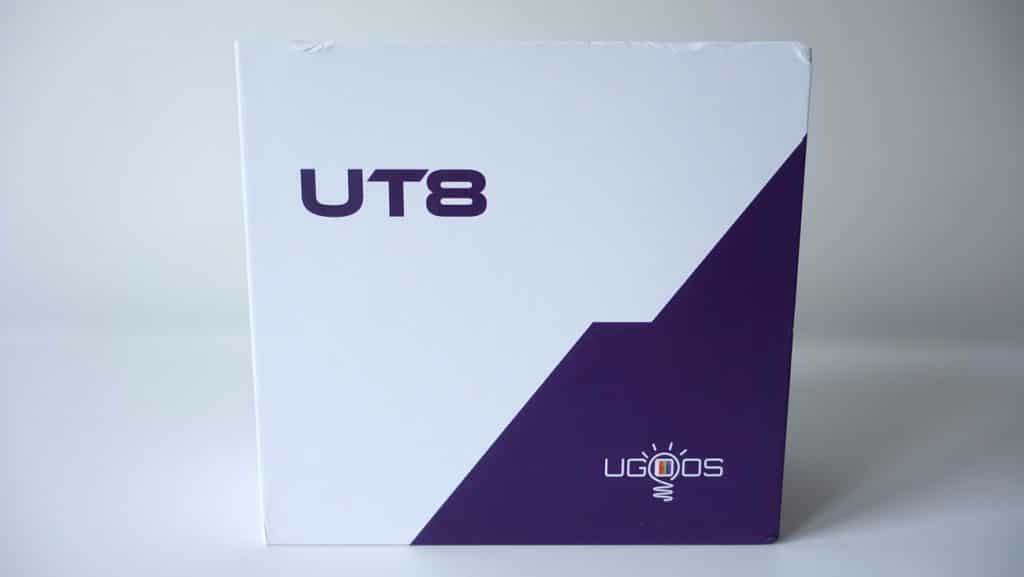

The box included everything that you need to get started:
- UGOOS UT8 Android TV Box
- Power Adapter
- HDMI Cable
- 2x external antenna
- Bluetooth Remote Control (UR01-BLE)
- User Manual
Unboxing UGOOS UT8 on Youtube
On our YouTube channel, you can take a look at more UGOOS UT8 details and bundled accessories.

UGOOS UT8 First impressions, settings, overview of features
UT8 TV Box has an aluminum housing. As you can see, it has a black aluminum housing. The Pro version has blue.The whole is made with great care. The housing looks identical to the UGOOS AM6, while the interfaces are different including some ports.
On the upper cover there is a characteristic UGOOS logo, and in the middle of it an LED. The front panel has an IR receiver and several holes. The left side has two external antennas and a power button. The right are: Audio port, AUX IN port, TF card slot, USB 3.0 / OTG port and USB 2.0. On the rear panel are DC jack, Gigabit RJ45 Ethernet port, HDMI 2.1, 2x USB 3.0, optical S / PDIF port. At the bottom of the device, there are four rubber pads to prevent shifting, recovery hole, maskrom hole, and information about the serial number and MAC address.
TV Box comes with Bluetooth Voice remote control (UR01-BLE). Recognition of voice commands via Google Assistant works without major problems, also air mouse feature work very well. Below pictures.
First Impressions
First of all, it should be mentioned immediately that after starting the device and connecting to the Internet, we receive a message about new firmware. This is a big plus and you should take it into account when buying. Will the purchased Android TV Box receive regular updates. When it comes to UGOOS, you can be calm. UGOOS’s devices receive frequent fixes and improvements.
UGOOS UT8 and other UGOOS’s TV Boxes run on pure Android 11 OS, without fancy launchers. You can easily install most of the applications available on Google Play. A big plus that improvements have been prepared for 4K resolution, there is also the best mode. Everything worked stable and very quickly without delays.
WiFi connection works well, is stable, and fast. Wifi: Download – 249Mbps Upload – 174Mbps, Ethernet: Download – 862Mbps Upload – 306Mbps. In addition to the Bluetooth remote control with voice feature, you can also use a gamepad (iPega PG-9076). TV Box supports DLNA and also Miracast.
Besides, on the UT8 can play popular games like Asphalt 9, PUBG Mobile, Genshin impact, etc. You can also use NVIDIA GeForce NOW. UGOOS UT8 works well as a media server, you can install Plex Media Sever or Emby.
Streaming Services via UT8 media player
Apart from Youtube through which you can stream video up to 4K @ 60fps HDR, most of the popular streams work in SD resolution, unfortunately (Netflix – modified application, Prime Video). By the way, the RK3568 SoC that powers UT8 doesn’t support AV1 decoding. It’s not a problem, but it’s worth knowing.
UGOOS Settings / Features
UGOOS in its Android TV Boxes provides many possibilities of various features and settings that can be used when using the device. Among other things, in display and resolution, for connected devices, playback settings etc. And also the characteristic ones that appear most often, among others ROOT access (easily give ROOT access), Auto Frame Rate settings, hardware monitor, system bar, input devices settings, and more. We ran out of SAMBA server, but there is another way around it.
It is also worth mentioning that among the pre-installed applications we will also find the UGOOS remote server app, which provides access (via Wifi and Bluetooth) to the features of the TV Box via a smartphone (you need client app). This is another easy way to mirroring screen.
Operating system and components
UGOOS UT8 runs on Android 11 OS, Kernel version 4.19.193. After a quick OTA update, the device was working on firmware v.1.0.3. As we mentioned, the UT8 is equipped with a Rockchip RK3568 with a quad-core Cortex-A55 processor @ up to 2.0GHz and GPU Mali-G52 2EE, CPU speed between 408MHz and 1.99GHz.
Besides device supports Google Widevine L3. As we mentioned, you can enable ROOT Access in settings (Magisk), and we did it. Some screenshots.
UGOOS UT8 Review: Performance tests and benchmarks
UT8 Video Tests
Playback by Kodi 19.3 and other media players runs almost smoothly and stable. UGOOS UT8 without problem seems to play movies with the resolution of 480p,720p, and 1080p (24fps, 30fps, 60fps) and also 4K (60fps) with various codecs videos such as (without AV1) VP9,H.264, H.265, MPEG2, MPEG4, RMVB, and audio – DTS and AC3. Dolby Digital 5.1 passthrough worked fine via HDMI. In addition, the device also supports Dolby Digital Plus, Dolby True HD, DTS 5.1, DTS HD Master Audio.
Also, we tested several video formats – AVI, MKV, MP4, ISO (typical formats in which it holds the majority of movies), which also played fine 4K HDR.
Video Playback via Kodi 19.3
| Typical 1080p | Result |
| MPEG2 / MP2 2.0 – 6.6Mbps | OK |
| MPEG4 / MP3 2.0 – 7.6Mbps | OK |
| H264 / AAC 2.0 – 7.2Mbps | OK |
| VC1 / WMA3 2.0 – 25Mbps | OK |
| VP8 / VORBIS 2.0 – 7.8Mbs | OK |
| Jellyfish 1080p HEVC 10bit – 90Mbps | OK |
| 4K Video | |
| Sintel – H264 / AAC 2.0 – 24fps | OK |
| BBB Sunflower -H264 – 30fps | OK |
| BBB Sunflower -H264 – 60fps | OK |
| Honey Bees – 96fps | OK |
| Skyfall – H264 / AAC 2.0 – 10Mbps | OK |
| Puppies Bath – h264/AAC 2.0 | OK |
| Cinemartin H265/HEVC | OK |
| Tears of steel – 60fps | OK |
| HD Club Chimei – H264 / AAC 2.0 – 60Mbps | OK |
| Jellyfish 4k uhd HEVC 10bit – 140Mbps | OK |
| Jellyfish 4k uhd HEVC 10bit – 200/250/300/400Mbps | OK |
| LG Demo – Istanbul 3840×2160 MP4/H264 8bit – 116Mbps | OK |
| Sony 4K – Camp HDR MP4/HEVC 10bit – 75.8Mbps | OK |
| Demo Samsung 2014 – USA Road Trip TS/HEVC 10bit – 51.4Mbps | OK |
| Samsung UHD DUBAI TS/HEVC 10bit – 51Mbps | OK |
| H.265/VP9 Video | |
| Tears of steel – H265-HVEC / AAC 2.0 – 15Mbps | OK |
| Youtube – VP9 / 1080p | No |
| VP9 / 4k – Eye of the Storm 4K Ultra HD.webmv | OK |
| VP9 / 4k – 10 Incredible 4K (Ultra HD) Videos.webmv | OK |
| VP9 / 4k – Australia – Land Down Under in 4K.webmv | OK |
| AV1/ 4k – Summer Nature.webm | Not smooth, picture jamming |
| AV1 / 4k – Holi Festival.webm | Not smooth, picture jamming |
UT8 Benchmarks
For testing, we use Benchmark 9.1.7, GeekBench 5, 3D Mark, GFXBench. UT8 a score of 123797 points. Internal memory benchmarks (via A1SD Bench app): Read 115.39MB/s – Write 51.97MB/s. RAM copy speed was 4376.33MB/s. Below are benchmarks screenshots.
UGOOS UT8 Conclusions

UGOOS UT8 is a powerful Android TV Box for home entertainment. Works well as a media server / player for opening a collected audio video library. It is great at 4K @60fps HDR video. Unfortunately, when it comes to streaming from popular websites, it is poor, of course, except for Youtube. But it has always been the Achilles’ heel of UGOOS. The advantage is the voice remote control with air mouse feature. The firmware update via OTA and a multitude of settings deserve a big plus.
Nevertheless, we recommend UGOOS UT8. If you are looking for an Android 11 TV Box that supports a large number of Google Play applications, where you can easily play and watch your favorite videos from your home library, UGOOS’s UT8 Android TV Box should satisfy you.
If, on the other hand, you are mainly looking for online streaming entertainment, you should consider streaming player with Widevine L1 and certification.