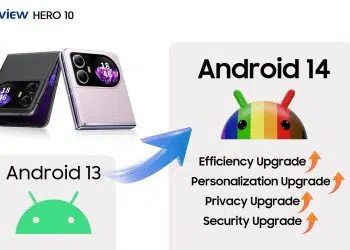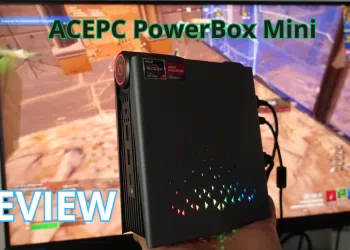Recently, a new H96 MAX X4 firmware for Android TV Box powered by S905X4 SoC has been released (20220706). H96 MAX X4 is a round-shaped TV Box that runs on Android 11 OS and supports 4K AV1 decoding. The H96 MAX X4 firmware update is available as a .img file for the PC flash method.

Availability and price
The H96 MAX X4 Android 11 TV Box you can find on Geekbuying for $37.99 (2GB/16GB) and up. There is also a version with 4GB RAM and 64GB eMMC storage for $49.99. In addition, H96 MAX X4 TV Box can also be found on Aliexpress.
H96 MAX X4 TV Box Specification
- CPU – Amlogic S905X4 quad-core Arm Cortex-A55 processor @ up to 2.0 GHz
- GPU – Arm Mali-G31MP2 supporting OpenGL ES3.2, Vulkan 1.1 and OpenCL 2.0
- Memory – 2GB-4GB RAM DDR4
- Storage – 16GB – 128GB GB eMMC flash + microSD card slot
- OS – Android 10
- Video Output – HDMI 2.1 up to 4K @ 60+Hz with CEC & HDCP2.2, AV output with composite video
- Video Codecs – AV1 up to 4K @ 120 fps, H.265 HEVC MP-10 up to 4K @ 75fps, VP9 up to 4K @ 75fps, AVS2-P2 up to 4K @ 75fps, H.264 AVC up to 4K @ 30fps, VP9 Profile-2 up to 8Kx4K @ 24 fps, H.265 HEVC MP-10@L5.1 up to 8Kx4K @ 24 fps, MPEG1/2/4 ASP, WMV/VC-1, RealVideo8/9/10,, etc..
- Audio Output – HDMI 2.1, AV, optical S/PDIF
- Connectivity – Wi-Fi 5 802.11 a/b/g/n/ac MiMO, Gigabit Ethernet (Rj45) 10/100/1000Mbps, Bluetooth 4.0/4.2
- DRM – Google Widevine & Microsoft PlayReady; options: Verimatrix, Irdeto MSR2.2, Nagra TKL
- HDR – HDR 10, HLG, PRIME HDR, TCH PRIME, options HDR10+, optional Dolby Vision
- USB – 1x USB 3.0 port, 1x USB 2.0 port
- Misc – IR receiver, digital led display, LEDs
- Power Supply – 5V/2A
- Dimensions – 120 x 120 x 28mm
- Weight – n/a

H96 MAX X4 Firmware for Android 11 TV Box with S905X4 SoC
As we said at the beginning, the firmware is available as a PC upgrade / .img file version (you must do a flash method to update the firmware, use the Amlogic Flash tool). New firmware for H96 MAX X4 TV Box with Amlogic S905X4 SoC, update 20220706 can be downloaded here.
Caution: Please do not update firmware unless you know what you are doing, you really want it or it is absolutely necessary. The firmware update process is done entirely at your own risk. Before attempting to update the firmware, back up your data.