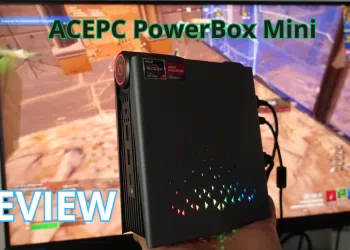XIDU has been offering projectors in its portfolio for some time now. As we have written many times, its flagship projector is the XIDU PhilBeam S1. We have received this projector for review and can share our testing impressions with you. We encourage you to read the XIDU PhilBeam S1 review.
First of all, the XIDU Philbeam S1 is a relatively inexpensive home theater projector that offers a fairly bright 550 ANSI Lumens (12000 lumens) image thanks to its 3LCD system and eight-layer lens. In addition, it is supposed to support 4K and offer a projected image of up to 300″. So is it worth buying the XIDU PhilBeam S1 as a projector for home entertainment? You should find the answer to this question in our XIDU PhilBeam S1 review.
Table of contents
Availability and price
The XIDU Philbema S1 projector you can find it in the official XIDU store on Aliexpress, on the XIDU website (use 10% OFF coupon: ANDROIDTVBOX), and now on Amazon for $159.99 (mirroring version) and up. PhilBeam is available in two versions, mirroring and with Android 9.0 OS. In addition, we have two colors to choose from Space Gray and Coyote Brown.
XIDU PhilBeam S1 Review: Product details

XIDU PhilBeam S1 Projector Basic Specification:
- 550 ANSI lumen image
- 40-300 inch image
- Native 1920*1080P Standard Resolution
- 4K Real Color anti-blue light
- HDR 10
- Dual 10W stereo speakers
- Dual-band 2.4/5GHz, 802.11a/b/g/n/ac WiFi (Realtek RTL8821CU)
- Chipset Mediatek MT9255(ARM Cortex A9 clocked at 1GHz)
- Both directions Bluetooth 5.0
- 4K and 1080p supported input
- 50%-100% digital zoom
- Manual focus
Package Includes:
- XIDU PhilBeam S1 projector
- User manual
- HDMI cable
- Power cable
- Remote control
- Video cable
Unboxing XIDU PhilBeam S1 on Youtube
On our YouTube channel, you can see more details of the PhilBeam S1 projector and the included accessories.
XIDU PhilBeam S1: First impressions and overview of features
When it comes to build quality, the PhilBeam S1 has a housing made of high-quality plastic imitating metal. The tested model has a Space Gray color. The PhilBeam S1 is a portable projector, but it’s not too small, it measures 22.5 x 21.4 x 11.5cm and weighs 2.2 kg.
On the front, of course, we find the lens and the infrared receiver. On the left side you will find the focus wheel. There are ventilation holes on the right side. On the back of the projector, we find the ports: 2x USB 2.0, 3.5 mm headphone jack, AV input, and HDMI port. In addition, an additional infrared receiver and a power connector. There are also vents and a speaker grille on the back. There are seven control buttons on the top of the case instead of remote control. Unfortunately, the buttons require more precise pressure in the middle of the button. On the bottom of the projector, we find four rubber pads that ensure a stable position of the device. In addition, there is a standard 1/4”-20 tripod mount in the center of the projector. The set also includes an IR remote control. Below is a photo gallery.
PhilBeam S1 Features
XIDU PhilBeam S1 comes with the following features:
- High brightness: S1 projector 550 ANSI lumen image with HDR10 Features and high dynamic contrast ratio of 13000:1, so you can watch your favorite movies, sporting events, games and more with incredible detail and clarity.
- 5G WiFi Connection: Compared with the general 2.4G WiFi projector, the ultra-high-speed 5G WiFi projector provides a lag-free streaming experience for games and videos according to the communication speed.
- 4K Support &1080P native Full HD: With native 1080P resolution, when comparing the number of pixels of 1920 * 1280 and 1280 * 800 with the same screen size, it becomes 4 times higher definition. You can also use it as a 4K source for even more beautiful picture-quality playback.
- Two-way Bluetooth 5.0: S1 Bluetooth projector has built-in 2*10W HiFi stereo surround dual speakers providing 360° true 3D audio. The S1 can not only be connected to headphones and Bluetooth audio, but can also be used as a stand-alone speaker.
- 300-inch large screen: Project your phone or computer onto a large 300-inch projector screen. S1 mini projector also has a 100%-50% zoom function that allows you to freely adjust the projected image by adjusting the screen size.
- 4-point keystone correction: S1 can correct horizontal and vertical 50° distortion. It can be installed without being bound by the room layout. Not only can it be placed on a table, but it can also be mounted on a tripod or suspended from the ceiling.
- Built-in dust cover: The sealed optical engine prevents dust from entering the machine and protects the picture quality, and the advanced cooling system extends the life of the video projector (100,000 hours life).
Impressions from using the PhilBeam S1 projector
After starting the projector, a simple GUI appears. Allowing quick access to the main functions. The interface is colorful and nicely designed, with six main sections in the middle and a menu on the left. The projector supports AirPlay and Miracast, and this functionality works without problems. Video, Music, and Photo sections require USB flash storage. Office Suite tab that generates a QR code that can then be scanned and used with WPS Office to share documents and view them with a projector. The first menu option on the left allows you to connect your phone and use the projector S1 as a Bluetooth speaker. The game is decent with good bass and really loud. The other options in the menu are for connecting devices via Bluetooth, AV, and HDMI. There is a cogwheel in the upper right corner to access Projector Settings. We can choose Wi-Fi settings, Bluetooth (to add an accessory), change the language, date or factory reset Xidu Philbeam S1.
We will be most interested in the projection image settings. These allow you to change how the projection is displayed (Front, Rear, Ceiling mode), but you can also adjust the four-point keystone correction (if there are any distortions) and the Horizon and Keystone Vector (cool view panning). Finally, there is the Zoom option, which is set to 100% by default, with the option to reduce it to 50%. Below are some photos.
Apart from photos, we were unable to play any video files (mp4, wmv file). There is a message about an unsupported format. Manual focus allows you to fine-tune the sharpness of the displayed image. However, image gods can be unsatisfactorily sharp. This is a common phenomenon in LCD LED projectors.
To enjoy home entertainment, you need to connect an external source in the form of a game console, laptop or set-top box. We used MECOOL KM2 Plus and Xiaomi TV Stick 4K which can be powered directly from the USB port. The projector displays an image in a resolution of 1920x1080p and thus allows you to display streamed content in Full HD resolution.



Interestingly, after pressing the button of three horizontal lines (the button shown in the picture), we have access to TV options – Display mode and Picture mode that allows you to adjust the color depth or use the defined modes, as well as the size and format of the displayed image. The built-in speaker sounds pretty decent and is sufficient for gaming and watching movies. However, to provide an even better audio experience, it is worth considering connecting a soundbar or stereo speakers.
PhilBeam S1 Display – Day and Night Samples
XIDU says that the PhilBeam has a brightness of 550ANSI Lumens, which gives a whopping 12,000 Lumens. Taking this into account, it seems that the brightness of the display should be much higher. Nevertheless, there is nothing to complain about. At night or when the room is completely dark, the image is quite bright and clear, even in twilight. During the day, however, the image is much weaker, brighter, and less intense.
Below you will find video samples and photos from the day and night display. By the way, it is worth mentioning that the projector fan is not too loud, the noise coming out is about 60dB. But it could have been quieter.
Review PhilBeam S1: Conclusions

XIDU PhilBeam S1 is a good projector for home entertainment, offering a display image of up to 300″. In addition, the projected image is quite bright. In addition, its saturation and display colors can be adjusted, as well as the position of the image. PhilBeam S1 can also act as a Bluetooth speaker. A cheaper version of the PhilBeam S1 called Mirroring is sufficient to build a home theater, you will only need an external device to stream content The projector supports 1080p resolution so a Full HD 1080p streaming stick is sufficient, preferably certified, for example, MECOOL KD5 Unfortunately, the focus settings can be for some of them unsatisfactory (the edges are slightly blurred) but this is a typical feature of this type of projectors.
If you are looking for an affordable home entertainment projector that has good brightness, lots of features and functions, and offers a huge display image, then the XIDU PhilBeam S1 is for you.