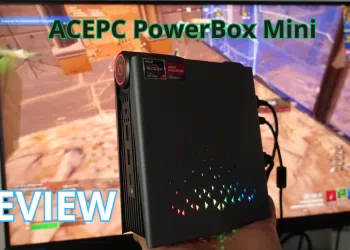As previously announced, Jide provides Remix OS for PC. System to any devices with processors based on the x86 architecture. The software can download every for free!
Remix OS debuted on the Jide Remix Ultra Tablet. With time live to see a version of the software including selected Nexus, and now the system is available to any devices with processors based on the x86 architecture. This means that Remix OS can run on any computer. The Remix OS is available in the developer version – alpha (Version: 2016011201). This means that the software is at an early stage of development and may contain numerous errors and cause stability problems. Remix OS certainly worth giving a chance, and is worth noting that the system can be downloaded completely free of charge. Download here.
What we need to install Remix OS:
- A USB 3.0 flash drive that supports FAT32 format, with a minimum capacity of 8GB and a recommended writing speed of 20MB/s.
- A PC with USB legacy boot option
Instructions to Launch Remix OS for PC:
- Download Remix OS for PC package and then unzip the file.
- Insert flash drive to your PC.
- Open Remix OS USB Tool and follow the instructions to burn the flash drive.
- Reboot your PC.
- Press F12(PC)/Option(Mac) while booting and enter Boot Menu.
- Select “USB Storage Device” as boot option under Legacy Mode.
- Select either “Guest Mode” or “Resident Mode” to start Remix OS.
The file with the Remix OS for PC weighs 692.15 MB. More information can be found on jide.com.