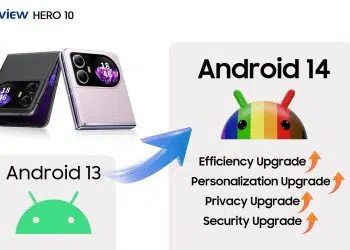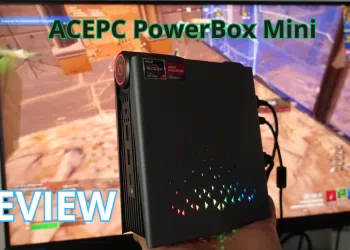The Station M3 is a portable and small Firefly’s Mini PC that debuted in early August 2022. Station M3 Mini PC is powered by the Rockchip RK3588S SoC. Mini PC offers a wide range of applications for both geeks and typical home users. Station M3 is perfect for projects using AI and as a mini personal computer for work and entertainment (gaming and streaming). The advantage of Station M3 is the ability to use one or more of the available operating systems. You don’t have to limit yourself, you can use a dedicated Station OS for work and play, or install it yourself, such as Ubuntu 20.04, Debian 11, or Android 12. You can download the OS on Firefly’s Station PC website. Recently, Android TV 12 for Station M3 has been released to users.

Prices and Availability
The Firefly’s Station M3 RK3588S Mini PC is available at Firefly’s store. Depending on the amount of RAM and storage, Station M3 prices are as follows:
- 8GB RAM LPDDR4 and 64GB eMMC storage for $279
- 16GB RAM LPDDR4 and 256GB eMMC storage for $389
- 16GB RAM LPDDR4 and 256GB eMMC storage + 512GB SSD for $539
Portable Mini PC is shipped with HDM 2.1 cable, Type-C Cable, 12V2A power adapter, and remote control.
Android TV 12 for Station M3 PC Details
Android TV ROM by mo123 for Station M3 Mini PC you can download here. In addition, you will need some flash tools.
EMMC – Here
In RKDevtool – last tab – Erase flash, then second tab – Upgrade
Micro-SD Card – Here
Can also use SDDisktool v1.72 fto lash – Select ‘SD Boot’ and Create.
Insert the Micro-SD card into the M3 station before power on to boot from the Micro-SD card
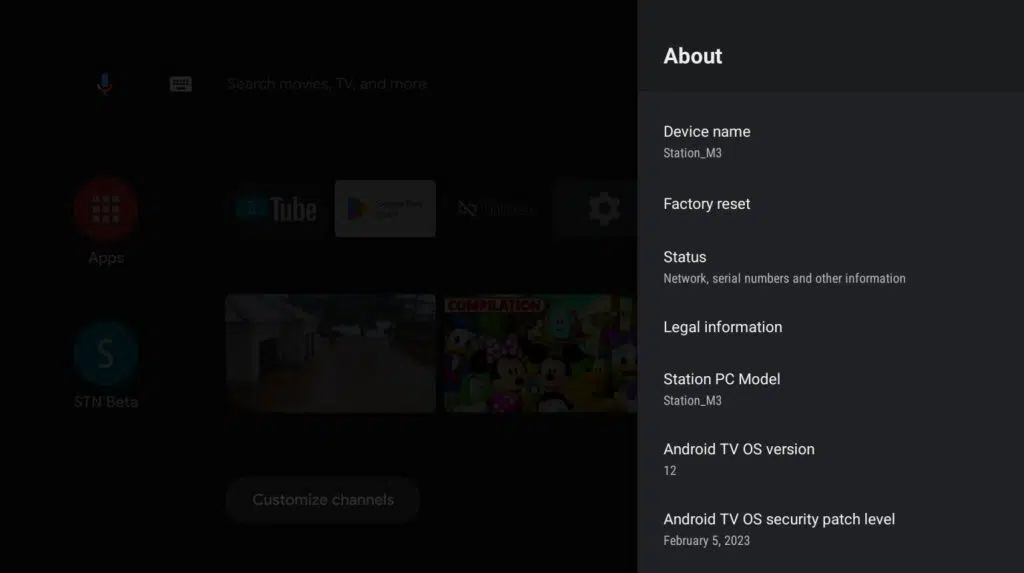
Station M3 Android TV 12 ROM Changelog:
- Kodi
- Fixed Chinese text if language is changed to Chinese
- Enable casting support
- Improved performance
- Remove 3rd party addon popup
- HDMI Passthrough available by default(just enable required codecs)
- New theme
- Other improvements
- Other apps included:
- TrackerControl for restricting internet access or trackers for individual apps
- TVQuickactions to show recent application screenSmartTubeNext for add-free Youtube playback
- SmartTubeNext for add-free Youtube playback
- Via browser, light-weight browser with a built-in add-blocker
- Fixes and improvements
- Fixed H265 green video issue
- Fixed H264 video breakup issue
- Fixed H264 HI10 anime video playback
- Fixed AV1 video playback issues in Kodi & other apps
- AVS+ video playback improvements
- Fix Youtube 8K playback
- Improved 4K@60Hz video playback
- Fix TikTok and other apps to work correctly
- Improved HDR (High Definition Range) support
- Added HDMI CEC supportMagisk Root Support
- Dark Theme
- Switch between 1080p . 4K UI easily
- Updated exfat drivers
- Several gamepad controller support added
- Increased firmware speed
- Improved safety and security with latest patches
- Other improvements to stability
Source Station PC forum.