We have good news for fans of TV Boxes from HiMedia, and exactly the last two models HiMedia Q10 Pro (review here) and HiMedia Pro Q5. The company provides a new firmware (v1.0.5) for these models. Indeed, the device of HiMedia are from a higher shelf, and it is good that HiMedia company cares about good relations with users and tries to provide good support their devices. It is a very big plus and if you plan topurchase TV Box heed necessarily on the frequency and vendor support. If someone has not yetdecided or are planning to buy, HiMedia Q5 Pro and Q10 Pro TV Box you can be bought directly from HiMedia via email – export@himedia.cn (Q5 Pro for about 199USD and Q10 Pro for about 299USD) TV Boxes can also buy on futeko.com Q5 Pro for £119.99 or €146 and Q10 Pro TV Box for £152.99 or €186.
HiMedia Q10 Pro TV Box
- CPU – HiSilicon HI3798C V200 quad-core ARM Cortex A53 processor
- GPU – ARM Mali-T720 supporting OpenGL ES 3.1/2.0, OpenVG1.1, EGL, and Imprex 2.0 PQ engine with HDR,Dolby vision support.
- Memory – 2GB DDR3
- Storage – 16GB eMMC flash, 3.5″ SATA bay, and 2-in-1 card reader (MMC/SD)
- Video Ouput – 1x HDMI 2.0a up to 4K @ 60 Hz, 1x composite video (RCA)
- Audio Output – HDMI, stereo audio (RCA), coaxial and optical S/PDIF ports.
- Video Codecs / Formats – 10-bit H.265/HEVC, H.264, VC1, MPEG4, MPEG2, VP9, VP8, VP6, AVS video decoding up top 250 Mbps bitrate. 3D blu-ray, BD-ISO, 3D BD-ISO
- Audio Capabilities – 7.1 HD Audio pass-through and downmix for Dolby TtrueHD, DTS HD, and Dolby Atmos, 192K/24bit audio decoding and output
- Connectivity – Gigabit Ethernet (with remote wakeup and standby support), 802.11 b/g/n/ac WiFi with external antenna, Bluetooth 4.0
- USB – 1x USB 3.0 host port, 2x USB 2.0 host ports, 1x USB 3.0 slave port (for PC)
- Misc – Front LED display and smart touch key, Fan, IR receiver
- Case – black brushed aluminium
- Power Supply – 12V/2A
- Dimensions – 226 x 180 x 50mm
- Weight – 1.50 kg
New firmware 1.0.5-FUTEKO-EN. HMD-1.0.5 2016-07-07.151525 can be downloaded here. This is the official HiMedia European/International 1.0.5 firmware repackaged. What we find in the new firmware v1.0.5, changelog:
- Subtitle compatibility improved, occasional subtitle out-sync and partial ass subtitle failure issue fixed
- Local playback optimized, 23.976 source output improved
- Online and local playback optimized, partial source occasionally black screen issue fixed
- HDR10 compatibility improved.Color distortion issue which generate after log out from HDR source playback via HDMI output fixed
- Media player optimized. Support lge format and menu description improved
- Method for system to obtain network time optimized
- Color space setting in Advance settings can’t be saved issue fixed
- System UI occasionally crash issue fixed
- Fuzz display of account in Advanced settings issue fixed
- Fuzz display of download content issue fixed
- Inconformity of icon size in app manager issue fixed
- Image browsing auto-play black screen issue fixed
- Input method updated and support multilanguages
- Kodi updated to 16.1
- Wrapper updated
Installation Instructions:
- Extract update.zip from the download archive to the root of a USB pen drive. (the USB pen drive should contain a single file called ‘update.zip’).
- Insert the USB pen drive into any USB port of Q10 Pro.
- With Q10 Pro turned off, use a paper clip or pen to press and hold the the pinhole UPGRADE button on the back of Q10 Pro (next to the power port).
- While keeping the UPGRADE button pressed, turn on the Q10 Pro.
- Q10 Pro will show an Android droid logo and proceed to upgrade the firmware.
- When you see the Android droid logo, you can release the restore button.
- The box will auto-reboot when finished.
- First boot will take 3-5 minutes. Wait for the Android home screen to be displayed.
HiMedia Q5 Pro TV Box
For those who have not yet had an opportunity to look at the HiMedia Q5 Pro remind its specification:
- CPU – HiSilicon Hi3798C V200 quad-core ARM Cortex A53 processor
- GPU – ARM Mali-T720 supporting OpenGL ES 3.1/2.0, OpenVG1.1, EGL, and Imprex 2.0 PQ engine with HDR,Dolby vision support.
- Memory – 2GB DDR3
- OS – Android 5.1
- Storage – 8GB eMMC flash and micro SD
- Video Ouput – 1x HDMI 2.0a up to 4K @ 60 Hz, 1x composite video (RCA)
- Audio Output – HDMI, stereo audio (RCA), optical S/PDIF port.
- Video Codecs / Formats – 10-bit H.265/HEVC, H.264, VC1, MPEG4, MPEG2, VP9, VP8, VP6, AVS video decoding up top 250 Mbps bitrate. 3D blu-ray, BD-ISO, 3D BD-ISO
- Audio Capabilities – 7.1 HD Audio pass-through and downmix for Dolby TtrueHD, DTS HD, and
- Dolby Atmos, 192K/24bit audio decoding and output
- Connectivity – Gigabit Ethernet (with remote wakeup and standby support), 802.11 b/g/n/ac WiFi with external antenna, Bluetooth 4.0 + EDR
- USB – 1x USB 3.0 host port, 2x USB 2.0 host ports
- Misc – Front LED, IR receiver
- Power Supply – 12V/2A
- Dimensions – 170 x 115 x 25mm
- Weight – 445 g
- Case – aluminium
New firmware 1.0.5-FUTEKO-EN. HMD-1.0.5 2016-07-11.120420 can be downloaded here. This is the official HiMedia European/International 1.0.5 firmware repackaged. Firmware has the same changes as in Q10 Pro, and the installation is similar.
The application HiControl V200 (3-MAY-2016 version) on the smartphone to manage both models here.
Source: futeko forum
We have good news for fans of TV Boxes from HiMedia, and exactly the last two models HiMedia Q10 Pro (review here) and HiMedia Pro Q5. The company provides a new firmware (v1.0.5) for these models. Indeed, the device of HiMedia are from a higher shelf, and it is good that HiMedia company cares about good relations with users and tries to provide good support their devices. It is a very big plus and if you plan topurchase TV Box heed necessarily on the frequency and vendor support. If someone has not yetdecided or are planning to buy, HiMedia Q5 Pro and Q10 Pro TV Box you can be bought directly from HiMedia via email – export@himedia.cn (Q5 Pro for about 199USD and Q10 Pro for about 299USD) TV Boxes can also buy on futeko.com Q5 Pro for £119.99 or €146 and Q10 Pro TV Box for £152.99 or €186.
HiMedia Q10 Pro TV Box
- CPU – HiSilicon HI3798C V200 quad-core ARM Cortex A53 processor
- GPU – ARM Mali-T720 supporting OpenGL ES 3.1/2.0, OpenVG1.1, EGL, and Imprex 2.0 PQ engine with HDR,Dolby vision support.
- Memory – 2GB DDR3
- Storage – 16GB eMMC flash, 3.5″ SATA bay, and 2-in-1 card reader (MMC/SD)
- Video Ouput – 1x HDMI 2.0a up to 4K @ 60 Hz, 1x composite video (RCA)
- Audio Output – HDMI, stereo audio (RCA), coaxial and optical S/PDIF ports.
- Video Codecs / Formats – 10-bit H.265/HEVC, H.264, VC1, MPEG4, MPEG2, VP9, VP8, VP6, AVS video decoding up top 250 Mbps bitrate. 3D blu-ray, BD-ISO, 3D BD-ISO
- Audio Capabilities – 7.1 HD Audio pass-through and downmix for Dolby TtrueHD, DTS HD, and Dolby Atmos, 192K/24bit audio decoding and output
- Connectivity – Gigabit Ethernet (with remote wakeup and standby support), 802.11 b/g/n/ac WiFi with external antenna, Bluetooth 4.0
- USB – 1x USB 3.0 host port, 2x USB 2.0 host ports, 1x USB 3.0 slave port (for PC)
- Misc – Front LED display and smart touch key, Fan, IR receiver
- Case – black brushed aluminium
- Power Supply – 12V/2A
- Dimensions – 226 x 180 x 50mm
- Weight – 1.50 kg
New firmware 1.0.5-FUTEKO-EN. HMD-1.0.5 2016-07-07.151525 can be downloaded here. This is the official HiMedia European/International 1.0.5 firmware repackaged. What we find in the new firmware v1.0.5, changelog:
- Subtitle compatibility improved, occasional subtitle out-sync and partial ass subtitle failure issue fixed
- Local playback optimized, 23.976 source output improved
- Online and local playback optimized, partial source occasionally black screen issue fixed
- HDR10 compatibility improved.Color distortion issue which generate after log out from HDR source playback via HDMI output fixed
- Media player optimized. Support lge format and menu description improved
- Method for system to obtain network time optimized
- Color space setting in Advance settings can’t be saved issue fixed
- System UI occasionally crash issue fixed
- Fuzz display of account in Advanced settings issue fixed
- Fuzz display of download content issue fixed
- Inconformity of icon size in app manager issue fixed
- Image browsing auto-play black screen issue fixed
- Input method updated and support multilanguages
- Kodi updated to 16.1
- Wrapper updated
Installation Instructions:
- Extract update.zip from the download archive to the root of a USB pen drive. (the USB pen drive should contain a single file called ‘update.zip’).
- Insert the USB pen drive into any USB port of Q10 Pro.
- With Q10 Pro turned off, use a paper clip or pen to press and hold the the pinhole UPGRADE button on the back of Q10 Pro (next to the power port).
- While keeping the UPGRADE button pressed, turn on the Q10 Pro.
- Q10 Pro will show an Android droid logo and proceed to upgrade the firmware.
- When you see the Android droid logo, you can release the restore button.
- The box will auto-reboot when finished.
- First boot will take 3-5 minutes. Wait for the Android home screen to be displayed.
HiMedia Q5 Pro TV Box
For those who have not yet had an opportunity to look at the HiMedia Q5 Pro remind its specification:
- CPU – HiSilicon Hi3798C V200 quad-core ARM Cortex A53 processor
- GPU – ARM Mali-T720 supporting OpenGL ES 3.1/2.0, OpenVG1.1, EGL, and Imprex 2.0 PQ engine with HDR,Dolby vision support.
- Memory – 2GB DDR3
- OS – Android 5.1
- Storage – 8GB eMMC flash and micro SD
- Video Ouput – 1x HDMI 2.0a up to 4K @ 60 Hz, 1x composite video (RCA)
- Audio Output – HDMI, stereo audio (RCA), optical S/PDIF port.
- Video Codecs / Formats – 10-bit H.265/HEVC, H.264, VC1, MPEG4, MPEG2, VP9, VP8, VP6, AVS video decoding up top 250 Mbps bitrate. 3D blu-ray, BD-ISO, 3D BD-ISO
- Audio Capabilities – 7.1 HD Audio pass-through and downmix for Dolby TtrueHD, DTS HD, and
- Dolby Atmos, 192K/24bit audio decoding and output
- Connectivity – Gigabit Ethernet (with remote wakeup and standby support), 802.11 b/g/n/ac WiFi with external antenna, Bluetooth 4.0 + EDR
- USB – 1x USB 3.0 host port, 2x USB 2.0 host ports
- Misc – Front LED, IR receiver
- Power Supply – 12V/2A
- Dimensions – 170 x 115 x 25mm
- Weight – 445 g
- Case – aluminium
New firmware 1.0.5-FUTEKO-EN. HMD-1.0.5 2016-07-11.120420 can be downloaded here. This is the official HiMedia European/International 1.0.5 firmware repackaged. Firmware has the same changes as in Q10 Pro, and the installation is similar.
The application HiControl V200 (3-MAY-2016 version) on the smartphone to manage both models here.
Source: futeko forum
We have good news for fans of TV Boxes from HiMedia, and exactly the last two models HiMedia Q10 Pro (review here) and HiMedia Pro Q5. The company provides a new firmware (v1.0.5) for these models. Indeed, the device of HiMedia are from a higher shelf, and it is good that HiMedia company cares about good relations with users and tries to provide good support their devices. It is a very big plus and if you plan topurchase TV Box heed necessarily on the frequency and vendor support. If someone has not yetdecided or are planning to buy, HiMedia Q5 Pro and Q10 Pro TV Box you can be bought directly from HiMedia via email – export@himedia.cn (Q5 Pro for about 199USD and Q10 Pro for about 299USD) TV Boxes can also buy on futeko.com Q5 Pro for £119.99 or €146 and Q10 Pro TV Box for £152.99 or €186.
HiMedia Q10 Pro TV Box
- CPU – HiSilicon HI3798C V200 quad-core ARM Cortex A53 processor
- GPU – ARM Mali-T720 supporting OpenGL ES 3.1/2.0, OpenVG1.1, EGL, and Imprex 2.0 PQ engine with HDR,Dolby vision support.
- Memory – 2GB DDR3
- Storage – 16GB eMMC flash, 3.5″ SATA bay, and 2-in-1 card reader (MMC/SD)
- Video Ouput – 1x HDMI 2.0a up to 4K @ 60 Hz, 1x composite video (RCA)
- Audio Output – HDMI, stereo audio (RCA), coaxial and optical S/PDIF ports.
- Video Codecs / Formats – 10-bit H.265/HEVC, H.264, VC1, MPEG4, MPEG2, VP9, VP8, VP6, AVS video decoding up top 250 Mbps bitrate. 3D blu-ray, BD-ISO, 3D BD-ISO
- Audio Capabilities – 7.1 HD Audio pass-through and downmix for Dolby TtrueHD, DTS HD, and Dolby Atmos, 192K/24bit audio decoding and output
- Connectivity – Gigabit Ethernet (with remote wakeup and standby support), 802.11 b/g/n/ac WiFi with external antenna, Bluetooth 4.0
- USB – 1x USB 3.0 host port, 2x USB 2.0 host ports, 1x USB 3.0 slave port (for PC)
- Misc – Front LED display and smart touch key, Fan, IR receiver
- Case – black brushed aluminium
- Power Supply – 12V/2A
- Dimensions – 226 x 180 x 50mm
- Weight – 1.50 kg
New firmware 1.0.5-FUTEKO-EN. HMD-1.0.5 2016-07-07.151525 can be downloaded here. This is the official HiMedia European/International 1.0.5 firmware repackaged. What we find in the new firmware v1.0.5, changelog:
- Subtitle compatibility improved, occasional subtitle out-sync and partial ass subtitle failure issue fixed
- Local playback optimized, 23.976 source output improved
- Online and local playback optimized, partial source occasionally black screen issue fixed
- HDR10 compatibility improved.Color distortion issue which generate after log out from HDR source playback via HDMI output fixed
- Media player optimized. Support lge format and menu description improved
- Method for system to obtain network time optimized
- Color space setting in Advance settings can’t be saved issue fixed
- System UI occasionally crash issue fixed
- Fuzz display of account in Advanced settings issue fixed
- Fuzz display of download content issue fixed
- Inconformity of icon size in app manager issue fixed
- Image browsing auto-play black screen issue fixed
- Input method updated and support multilanguages
- Kodi updated to 16.1
- Wrapper updated
Installation Instructions:
- Extract update.zip from the download archive to the root of a USB pen drive. (the USB pen drive should contain a single file called ‘update.zip’).
- Insert the USB pen drive into any USB port of Q10 Pro.
- With Q10 Pro turned off, use a paper clip or pen to press and hold the the pinhole UPGRADE button on the back of Q10 Pro (next to the power port).
- While keeping the UPGRADE button pressed, turn on the Q10 Pro.
- Q10 Pro will show an Android droid logo and proceed to upgrade the firmware.
- When you see the Android droid logo, you can release the restore button.
- The box will auto-reboot when finished.
- First boot will take 3-5 minutes. Wait for the Android home screen to be displayed.
HiMedia Q5 Pro TV Box
For those who have not yet had an opportunity to look at the HiMedia Q5 Pro remind its specification:
- CPU – HiSilicon Hi3798C V200 quad-core ARM Cortex A53 processor
- GPU – ARM Mali-T720 supporting OpenGL ES 3.1/2.0, OpenVG1.1, EGL, and Imprex 2.0 PQ engine with HDR,Dolby vision support.
- Memory – 2GB DDR3
- OS – Android 5.1
- Storage – 8GB eMMC flash and micro SD
- Video Ouput – 1x HDMI 2.0a up to 4K @ 60 Hz, 1x composite video (RCA)
- Audio Output – HDMI, stereo audio (RCA), optical S/PDIF port.
- Video Codecs / Formats – 10-bit H.265/HEVC, H.264, VC1, MPEG4, MPEG2, VP9, VP8, VP6, AVS video decoding up top 250 Mbps bitrate. 3D blu-ray, BD-ISO, 3D BD-ISO
- Audio Capabilities – 7.1 HD Audio pass-through and downmix for Dolby TtrueHD, DTS HD, and
- Dolby Atmos, 192K/24bit audio decoding and output
- Connectivity – Gigabit Ethernet (with remote wakeup and standby support), 802.11 b/g/n/ac WiFi with external antenna, Bluetooth 4.0 + EDR
- USB – 1x USB 3.0 host port, 2x USB 2.0 host ports
- Misc – Front LED, IR receiver
- Power Supply – 12V/2A
- Dimensions – 170 x 115 x 25mm
- Weight – 445 g
- Case – aluminium
New firmware 1.0.5-FUTEKO-EN. HMD-1.0.5 2016-07-11.120420 can be downloaded here. This is the official HiMedia European/International 1.0.5 firmware repackaged. Firmware has the same changes as in Q10 Pro, and the installation is similar.
The application HiControl V200 (3-MAY-2016 version) on the smartphone to manage both models here.
Source: futeko forum
We have good news for fans of TV Boxes from HiMedia, and exactly the last two models HiMedia Q10 Pro (review here) and HiMedia Pro Q5. The company provides a new firmware (v1.0.5) for these models. Indeed, the device of HiMedia are from a higher shelf, and it is good that HiMedia company cares about good relations with users and tries to provide good support their devices. It is a very big plus and if you plan topurchase TV Box heed necessarily on the frequency and vendor support. If someone has not yetdecided or are planning to buy, HiMedia Q5 Pro and Q10 Pro TV Box you can be bought directly from HiMedia via email – export@himedia.cn (Q5 Pro for about 199USD and Q10 Pro for about 299USD) TV Boxes can also buy on futeko.com Q5 Pro for £119.99 or €146 and Q10 Pro TV Box for £152.99 or €186.
HiMedia Q10 Pro TV Box
- CPU – HiSilicon HI3798C V200 quad-core ARM Cortex A53 processor
- GPU – ARM Mali-T720 supporting OpenGL ES 3.1/2.0, OpenVG1.1, EGL, and Imprex 2.0 PQ engine with HDR,Dolby vision support.
- Memory – 2GB DDR3
- Storage – 16GB eMMC flash, 3.5″ SATA bay, and 2-in-1 card reader (MMC/SD)
- Video Ouput – 1x HDMI 2.0a up to 4K @ 60 Hz, 1x composite video (RCA)
- Audio Output – HDMI, stereo audio (RCA), coaxial and optical S/PDIF ports.
- Video Codecs / Formats – 10-bit H.265/HEVC, H.264, VC1, MPEG4, MPEG2, VP9, VP8, VP6, AVS video decoding up top 250 Mbps bitrate. 3D blu-ray, BD-ISO, 3D BD-ISO
- Audio Capabilities – 7.1 HD Audio pass-through and downmix for Dolby TtrueHD, DTS HD, and Dolby Atmos, 192K/24bit audio decoding and output
- Connectivity – Gigabit Ethernet (with remote wakeup and standby support), 802.11 b/g/n/ac WiFi with external antenna, Bluetooth 4.0
- USB – 1x USB 3.0 host port, 2x USB 2.0 host ports, 1x USB 3.0 slave port (for PC)
- Misc – Front LED display and smart touch key, Fan, IR receiver
- Case – black brushed aluminium
- Power Supply – 12V/2A
- Dimensions – 226 x 180 x 50mm
- Weight – 1.50 kg
New firmware 1.0.5-FUTEKO-EN. HMD-1.0.5 2016-07-07.151525 can be downloaded here. This is the official HiMedia European/International 1.0.5 firmware repackaged. What we find in the new firmware v1.0.5, changelog:
- Subtitle compatibility improved, occasional subtitle out-sync and partial ass subtitle failure issue fixed
- Local playback optimized, 23.976 source output improved
- Online and local playback optimized, partial source occasionally black screen issue fixed
- HDR10 compatibility improved.Color distortion issue which generate after log out from HDR source playback via HDMI output fixed
- Media player optimized. Support lge format and menu description improved
- Method for system to obtain network time optimized
- Color space setting in Advance settings can’t be saved issue fixed
- System UI occasionally crash issue fixed
- Fuzz display of account in Advanced settings issue fixed
- Fuzz display of download content issue fixed
- Inconformity of icon size in app manager issue fixed
- Image browsing auto-play black screen issue fixed
- Input method updated and support multilanguages
- Kodi updated to 16.1
- Wrapper updated
Installation Instructions:
- Extract update.zip from the download archive to the root of a USB pen drive. (the USB pen drive should contain a single file called ‘update.zip’).
- Insert the USB pen drive into any USB port of Q10 Pro.
- With Q10 Pro turned off, use a paper clip or pen to press and hold the the pinhole UPGRADE button on the back of Q10 Pro (next to the power port).
- While keeping the UPGRADE button pressed, turn on the Q10 Pro.
- Q10 Pro will show an Android droid logo and proceed to upgrade the firmware.
- When you see the Android droid logo, you can release the restore button.
- The box will auto-reboot when finished.
- First boot will take 3-5 minutes. Wait for the Android home screen to be displayed.
HiMedia Q5 Pro TV Box
For those who have not yet had an opportunity to look at the HiMedia Q5 Pro remind its specification:
- CPU – HiSilicon Hi3798C V200 quad-core ARM Cortex A53 processor
- GPU – ARM Mali-T720 supporting OpenGL ES 3.1/2.0, OpenVG1.1, EGL, and Imprex 2.0 PQ engine with HDR,Dolby vision support.
- Memory – 2GB DDR3
- OS – Android 5.1
- Storage – 8GB eMMC flash and micro SD
- Video Ouput – 1x HDMI 2.0a up to 4K @ 60 Hz, 1x composite video (RCA)
- Audio Output – HDMI, stereo audio (RCA), optical S/PDIF port.
- Video Codecs / Formats – 10-bit H.265/HEVC, H.264, VC1, MPEG4, MPEG2, VP9, VP8, VP6, AVS video decoding up top 250 Mbps bitrate. 3D blu-ray, BD-ISO, 3D BD-ISO
- Audio Capabilities – 7.1 HD Audio pass-through and downmix for Dolby TtrueHD, DTS HD, and
- Dolby Atmos, 192K/24bit audio decoding and output
- Connectivity – Gigabit Ethernet (with remote wakeup and standby support), 802.11 b/g/n/ac WiFi with external antenna, Bluetooth 4.0 + EDR
- USB – 1x USB 3.0 host port, 2x USB 2.0 host ports
- Misc – Front LED, IR receiver
- Power Supply – 12V/2A
- Dimensions – 170 x 115 x 25mm
- Weight – 445 g
- Case – aluminium
New firmware 1.0.5-FUTEKO-EN. HMD-1.0.5 2016-07-11.120420 can be downloaded here. This is the official HiMedia European/International 1.0.5 firmware repackaged. Firmware has the same changes as in Q10 Pro, and the installation is similar.
The application HiControl V200 (3-MAY-2016 version) on the smartphone to manage both models here.
Source: futeko forum
We have good news for fans of TV Boxes from HiMedia, and exactly the last two models HiMedia Q10 Pro (review here) and HiMedia Pro Q5. The company provides a new firmware (v1.0.5) for these models. Indeed, the device of HiMedia are from a higher shelf, and it is good that HiMedia company cares about good relations with users and tries to provide good support their devices. It is a very big plus and if you plan topurchase TV Box heed necessarily on the frequency and vendor support. If someone has not yetdecided or are planning to buy, HiMedia Q5 Pro and Q10 Pro TV Box you can be bought directly from HiMedia via email – export@himedia.cn (Q5 Pro for about 199USD and Q10 Pro for about 299USD) TV Boxes can also buy on futeko.com Q5 Pro for £119.99 or €146 and Q10 Pro TV Box for £152.99 or €186.
HiMedia Q10 Pro TV Box
- CPU – HiSilicon HI3798C V200 quad-core ARM Cortex A53 processor
- GPU – ARM Mali-T720 supporting OpenGL ES 3.1/2.0, OpenVG1.1, EGL, and Imprex 2.0 PQ engine with HDR,Dolby vision support.
- Memory – 2GB DDR3
- Storage – 16GB eMMC flash, 3.5″ SATA bay, and 2-in-1 card reader (MMC/SD)
- Video Ouput – 1x HDMI 2.0a up to 4K @ 60 Hz, 1x composite video (RCA)
- Audio Output – HDMI, stereo audio (RCA), coaxial and optical S/PDIF ports.
- Video Codecs / Formats – 10-bit H.265/HEVC, H.264, VC1, MPEG4, MPEG2, VP9, VP8, VP6, AVS video decoding up top 250 Mbps bitrate. 3D blu-ray, BD-ISO, 3D BD-ISO
- Audio Capabilities – 7.1 HD Audio pass-through and downmix for Dolby TtrueHD, DTS HD, and Dolby Atmos, 192K/24bit audio decoding and output
- Connectivity – Gigabit Ethernet (with remote wakeup and standby support), 802.11 b/g/n/ac WiFi with external antenna, Bluetooth 4.0
- USB – 1x USB 3.0 host port, 2x USB 2.0 host ports, 1x USB 3.0 slave port (for PC)
- Misc – Front LED display and smart touch key, Fan, IR receiver
- Case – black brushed aluminium
- Power Supply – 12V/2A
- Dimensions – 226 x 180 x 50mm
- Weight – 1.50 kg
New firmware 1.0.5-FUTEKO-EN. HMD-1.0.5 2016-07-07.151525 can be downloaded here. This is the official HiMedia European/International 1.0.5 firmware repackaged. What we find in the new firmware v1.0.5, changelog:
- Subtitle compatibility improved, occasional subtitle out-sync and partial ass subtitle failure issue fixed
- Local playback optimized, 23.976 source output improved
- Online and local playback optimized, partial source occasionally black screen issue fixed
- HDR10 compatibility improved.Color distortion issue which generate after log out from HDR source playback via HDMI output fixed
- Media player optimized. Support lge format and menu description improved
- Method for system to obtain network time optimized
- Color space setting in Advance settings can’t be saved issue fixed
- System UI occasionally crash issue fixed
- Fuzz display of account in Advanced settings issue fixed
- Fuzz display of download content issue fixed
- Inconformity of icon size in app manager issue fixed
- Image browsing auto-play black screen issue fixed
- Input method updated and support multilanguages
- Kodi updated to 16.1
- Wrapper updated
Installation Instructions:
- Extract update.zip from the download archive to the root of a USB pen drive. (the USB pen drive should contain a single file called ‘update.zip’).
- Insert the USB pen drive into any USB port of Q10 Pro.
- With Q10 Pro turned off, use a paper clip or pen to press and hold the the pinhole UPGRADE button on the back of Q10 Pro (next to the power port).
- While keeping the UPGRADE button pressed, turn on the Q10 Pro.
- Q10 Pro will show an Android droid logo and proceed to upgrade the firmware.
- When you see the Android droid logo, you can release the restore button.
- The box will auto-reboot when finished.
- First boot will take 3-5 minutes. Wait for the Android home screen to be displayed.
HiMedia Q5 Pro TV Box
For those who have not yet had an opportunity to look at the HiMedia Q5 Pro remind its specification:
- CPU – HiSilicon Hi3798C V200 quad-core ARM Cortex A53 processor
- GPU – ARM Mali-T720 supporting OpenGL ES 3.1/2.0, OpenVG1.1, EGL, and Imprex 2.0 PQ engine with HDR,Dolby vision support.
- Memory – 2GB DDR3
- OS – Android 5.1
- Storage – 8GB eMMC flash and micro SD
- Video Ouput – 1x HDMI 2.0a up to 4K @ 60 Hz, 1x composite video (RCA)
- Audio Output – HDMI, stereo audio (RCA), optical S/PDIF port.
- Video Codecs / Formats – 10-bit H.265/HEVC, H.264, VC1, MPEG4, MPEG2, VP9, VP8, VP6, AVS video decoding up top 250 Mbps bitrate. 3D blu-ray, BD-ISO, 3D BD-ISO
- Audio Capabilities – 7.1 HD Audio pass-through and downmix for Dolby TtrueHD, DTS HD, and
- Dolby Atmos, 192K/24bit audio decoding and output
- Connectivity – Gigabit Ethernet (with remote wakeup and standby support), 802.11 b/g/n/ac WiFi with external antenna, Bluetooth 4.0 + EDR
- USB – 1x USB 3.0 host port, 2x USB 2.0 host ports
- Misc – Front LED, IR receiver
- Power Supply – 12V/2A
- Dimensions – 170 x 115 x 25mm
- Weight – 445 g
- Case – aluminium
New firmware 1.0.5-FUTEKO-EN. HMD-1.0.5 2016-07-11.120420 can be downloaded here. This is the official HiMedia European/International 1.0.5 firmware repackaged. Firmware has the same changes as in Q10 Pro, and the installation is similar.
The application HiControl V200 (3-MAY-2016 version) on the smartphone to manage both models here.
Source: futeko forum
We have good news for fans of TV Boxes from HiMedia, and exactly the last two models HiMedia Q10 Pro (review here) and HiMedia Pro Q5. The company provides a new firmware (v1.0.5) for these models. Indeed, the device of HiMedia are from a higher shelf, and it is good that HiMedia company cares about good relations with users and tries to provide good support their devices. It is a very big plus and if you plan topurchase TV Box heed necessarily on the frequency and vendor support. If someone has not yetdecided or are planning to buy, HiMedia Q5 Pro and Q10 Pro TV Box you can be bought directly from HiMedia via email – export@himedia.cn (Q5 Pro for about 199USD and Q10 Pro for about 299USD) TV Boxes can also buy on futeko.com Q5 Pro for £119.99 or €146 and Q10 Pro TV Box for £152.99 or €186.
HiMedia Q10 Pro TV Box
- CPU – HiSilicon HI3798C V200 quad-core ARM Cortex A53 processor
- GPU – ARM Mali-T720 supporting OpenGL ES 3.1/2.0, OpenVG1.1, EGL, and Imprex 2.0 PQ engine with HDR,Dolby vision support.
- Memory – 2GB DDR3
- Storage – 16GB eMMC flash, 3.5″ SATA bay, and 2-in-1 card reader (MMC/SD)
- Video Ouput – 1x HDMI 2.0a up to 4K @ 60 Hz, 1x composite video (RCA)
- Audio Output – HDMI, stereo audio (RCA), coaxial and optical S/PDIF ports.
- Video Codecs / Formats – 10-bit H.265/HEVC, H.264, VC1, MPEG4, MPEG2, VP9, VP8, VP6, AVS video decoding up top 250 Mbps bitrate. 3D blu-ray, BD-ISO, 3D BD-ISO
- Audio Capabilities – 7.1 HD Audio pass-through and downmix for Dolby TtrueHD, DTS HD, and Dolby Atmos, 192K/24bit audio decoding and output
- Connectivity – Gigabit Ethernet (with remote wakeup and standby support), 802.11 b/g/n/ac WiFi with external antenna, Bluetooth 4.0
- USB – 1x USB 3.0 host port, 2x USB 2.0 host ports, 1x USB 3.0 slave port (for PC)
- Misc – Front LED display and smart touch key, Fan, IR receiver
- Case – black brushed aluminium
- Power Supply – 12V/2A
- Dimensions – 226 x 180 x 50mm
- Weight – 1.50 kg
New firmware 1.0.5-FUTEKO-EN. HMD-1.0.5 2016-07-07.151525 can be downloaded here. This is the official HiMedia European/International 1.0.5 firmware repackaged. What we find in the new firmware v1.0.5, changelog:
- Subtitle compatibility improved, occasional subtitle out-sync and partial ass subtitle failure issue fixed
- Local playback optimized, 23.976 source output improved
- Online and local playback optimized, partial source occasionally black screen issue fixed
- HDR10 compatibility improved.Color distortion issue which generate after log out from HDR source playback via HDMI output fixed
- Media player optimized. Support lge format and menu description improved
- Method for system to obtain network time optimized
- Color space setting in Advance settings can’t be saved issue fixed
- System UI occasionally crash issue fixed
- Fuzz display of account in Advanced settings issue fixed
- Fuzz display of download content issue fixed
- Inconformity of icon size in app manager issue fixed
- Image browsing auto-play black screen issue fixed
- Input method updated and support multilanguages
- Kodi updated to 16.1
- Wrapper updated
Installation Instructions:
- Extract update.zip from the download archive to the root of a USB pen drive. (the USB pen drive should contain a single file called ‘update.zip’).
- Insert the USB pen drive into any USB port of Q10 Pro.
- With Q10 Pro turned off, use a paper clip or pen to press and hold the the pinhole UPGRADE button on the back of Q10 Pro (next to the power port).
- While keeping the UPGRADE button pressed, turn on the Q10 Pro.
- Q10 Pro will show an Android droid logo and proceed to upgrade the firmware.
- When you see the Android droid logo, you can release the restore button.
- The box will auto-reboot when finished.
- First boot will take 3-5 minutes. Wait for the Android home screen to be displayed.
HiMedia Q5 Pro TV Box
For those who have not yet had an opportunity to look at the HiMedia Q5 Pro remind its specification:
- CPU – HiSilicon Hi3798C V200 quad-core ARM Cortex A53 processor
- GPU – ARM Mali-T720 supporting OpenGL ES 3.1/2.0, OpenVG1.1, EGL, and Imprex 2.0 PQ engine with HDR,Dolby vision support.
- Memory – 2GB DDR3
- OS – Android 5.1
- Storage – 8GB eMMC flash and micro SD
- Video Ouput – 1x HDMI 2.0a up to 4K @ 60 Hz, 1x composite video (RCA)
- Audio Output – HDMI, stereo audio (RCA), optical S/PDIF port.
- Video Codecs / Formats – 10-bit H.265/HEVC, H.264, VC1, MPEG4, MPEG2, VP9, VP8, VP6, AVS video decoding up top 250 Mbps bitrate. 3D blu-ray, BD-ISO, 3D BD-ISO
- Audio Capabilities – 7.1 HD Audio pass-through and downmix for Dolby TtrueHD, DTS HD, and
- Dolby Atmos, 192K/24bit audio decoding and output
- Connectivity – Gigabit Ethernet (with remote wakeup and standby support), 802.11 b/g/n/ac WiFi with external antenna, Bluetooth 4.0 + EDR
- USB – 1x USB 3.0 host port, 2x USB 2.0 host ports
- Misc – Front LED, IR receiver
- Power Supply – 12V/2A
- Dimensions – 170 x 115 x 25mm
- Weight – 445 g
- Case – aluminium
New firmware 1.0.5-FUTEKO-EN. HMD-1.0.5 2016-07-11.120420 can be downloaded here. This is the official HiMedia European/International 1.0.5 firmware repackaged. Firmware has the same changes as in Q10 Pro, and the installation is similar.
The application HiControl V200 (3-MAY-2016 version) on the smartphone to manage both models here.
Source: futeko forum
We have good news for fans of TV Boxes from HiMedia, and exactly the last two models HiMedia Q10 Pro (review here) and HiMedia Pro Q5. The company provides a new firmware (v1.0.5) for these models. Indeed, the device of HiMedia are from a higher shelf, and it is good that HiMedia company cares about good relations with users and tries to provide good support their devices. It is a very big plus and if you plan topurchase TV Box heed necessarily on the frequency and vendor support. If someone has not yetdecided or are planning to buy, HiMedia Q5 Pro and Q10 Pro TV Box you can be bought directly from HiMedia via email – export@himedia.cn (Q5 Pro for about 199USD and Q10 Pro for about 299USD) TV Boxes can also buy on futeko.com Q5 Pro for £119.99 or €146 and Q10 Pro TV Box for £152.99 or €186.
HiMedia Q10 Pro TV Box
- CPU – HiSilicon HI3798C V200 quad-core ARM Cortex A53 processor
- GPU – ARM Mali-T720 supporting OpenGL ES 3.1/2.0, OpenVG1.1, EGL, and Imprex 2.0 PQ engine with HDR,Dolby vision support.
- Memory – 2GB DDR3
- Storage – 16GB eMMC flash, 3.5″ SATA bay, and 2-in-1 card reader (MMC/SD)
- Video Ouput – 1x HDMI 2.0a up to 4K @ 60 Hz, 1x composite video (RCA)
- Audio Output – HDMI, stereo audio (RCA), coaxial and optical S/PDIF ports.
- Video Codecs / Formats – 10-bit H.265/HEVC, H.264, VC1, MPEG4, MPEG2, VP9, VP8, VP6, AVS video decoding up top 250 Mbps bitrate. 3D blu-ray, BD-ISO, 3D BD-ISO
- Audio Capabilities – 7.1 HD Audio pass-through and downmix for Dolby TtrueHD, DTS HD, and Dolby Atmos, 192K/24bit audio decoding and output
- Connectivity – Gigabit Ethernet (with remote wakeup and standby support), 802.11 b/g/n/ac WiFi with external antenna, Bluetooth 4.0
- USB – 1x USB 3.0 host port, 2x USB 2.0 host ports, 1x USB 3.0 slave port (for PC)
- Misc – Front LED display and smart touch key, Fan, IR receiver
- Case – black brushed aluminium
- Power Supply – 12V/2A
- Dimensions – 226 x 180 x 50mm
- Weight – 1.50 kg
New firmware 1.0.5-FUTEKO-EN. HMD-1.0.5 2016-07-07.151525 can be downloaded here. This is the official HiMedia European/International 1.0.5 firmware repackaged. What we find in the new firmware v1.0.5, changelog:
- Subtitle compatibility improved, occasional subtitle out-sync and partial ass subtitle failure issue fixed
- Local playback optimized, 23.976 source output improved
- Online and local playback optimized, partial source occasionally black screen issue fixed
- HDR10 compatibility improved.Color distortion issue which generate after log out from HDR source playback via HDMI output fixed
- Media player optimized. Support lge format and menu description improved
- Method for system to obtain network time optimized
- Color space setting in Advance settings can’t be saved issue fixed
- System UI occasionally crash issue fixed
- Fuzz display of account in Advanced settings issue fixed
- Fuzz display of download content issue fixed
- Inconformity of icon size in app manager issue fixed
- Image browsing auto-play black screen issue fixed
- Input method updated and support multilanguages
- Kodi updated to 16.1
- Wrapper updated
Installation Instructions:
- Extract update.zip from the download archive to the root of a USB pen drive. (the USB pen drive should contain a single file called ‘update.zip’).
- Insert the USB pen drive into any USB port of Q10 Pro.
- With Q10 Pro turned off, use a paper clip or pen to press and hold the the pinhole UPGRADE button on the back of Q10 Pro (next to the power port).
- While keeping the UPGRADE button pressed, turn on the Q10 Pro.
- Q10 Pro will show an Android droid logo and proceed to upgrade the firmware.
- When you see the Android droid logo, you can release the restore button.
- The box will auto-reboot when finished.
- First boot will take 3-5 minutes. Wait for the Android home screen to be displayed.
HiMedia Q5 Pro TV Box
For those who have not yet had an opportunity to look at the HiMedia Q5 Pro remind its specification:
- CPU – HiSilicon Hi3798C V200 quad-core ARM Cortex A53 processor
- GPU – ARM Mali-T720 supporting OpenGL ES 3.1/2.0, OpenVG1.1, EGL, and Imprex 2.0 PQ engine with HDR,Dolby vision support.
- Memory – 2GB DDR3
- OS – Android 5.1
- Storage – 8GB eMMC flash and micro SD
- Video Ouput – 1x HDMI 2.0a up to 4K @ 60 Hz, 1x composite video (RCA)
- Audio Output – HDMI, stereo audio (RCA), optical S/PDIF port.
- Video Codecs / Formats – 10-bit H.265/HEVC, H.264, VC1, MPEG4, MPEG2, VP9, VP8, VP6, AVS video decoding up top 250 Mbps bitrate. 3D blu-ray, BD-ISO, 3D BD-ISO
- Audio Capabilities – 7.1 HD Audio pass-through and downmix for Dolby TtrueHD, DTS HD, and
- Dolby Atmos, 192K/24bit audio decoding and output
- Connectivity – Gigabit Ethernet (with remote wakeup and standby support), 802.11 b/g/n/ac WiFi with external antenna, Bluetooth 4.0 + EDR
- USB – 1x USB 3.0 host port, 2x USB 2.0 host ports
- Misc – Front LED, IR receiver
- Power Supply – 12V/2A
- Dimensions – 170 x 115 x 25mm
- Weight – 445 g
- Case – aluminium
New firmware 1.0.5-FUTEKO-EN. HMD-1.0.5 2016-07-11.120420 can be downloaded here. This is the official HiMedia European/International 1.0.5 firmware repackaged. Firmware has the same changes as in Q10 Pro, and the installation is similar.
The application HiControl V200 (3-MAY-2016 version) on the smartphone to manage both models here.
Source: futeko forum
We have good news for fans of TV Boxes from HiMedia, and exactly the last two models HiMedia Q10 Pro (review here) and HiMedia Pro Q5. The company provides a new firmware (v1.0.5) for these models. Indeed, the device of HiMedia are from a higher shelf, and it is good that HiMedia company cares about good relations with users and tries to provide good support their devices. It is a very big plus and if you plan topurchase TV Box heed necessarily on the frequency and vendor support. If someone has not yetdecided or are planning to buy, HiMedia Q5 Pro and Q10 Pro TV Box you can be bought directly from HiMedia via email – export@himedia.cn (Q5 Pro for about 199USD and Q10 Pro for about 299USD) TV Boxes can also buy on futeko.com Q5 Pro for £119.99 or €146 and Q10 Pro TV Box for £152.99 or €186.
HiMedia Q10 Pro TV Box
- CPU – HiSilicon HI3798C V200 quad-core ARM Cortex A53 processor
- GPU – ARM Mali-T720 supporting OpenGL ES 3.1/2.0, OpenVG1.1, EGL, and Imprex 2.0 PQ engine with HDR,Dolby vision support.
- Memory – 2GB DDR3
- Storage – 16GB eMMC flash, 3.5″ SATA bay, and 2-in-1 card reader (MMC/SD)
- Video Ouput – 1x HDMI 2.0a up to 4K @ 60 Hz, 1x composite video (RCA)
- Audio Output – HDMI, stereo audio (RCA), coaxial and optical S/PDIF ports.
- Video Codecs / Formats – 10-bit H.265/HEVC, H.264, VC1, MPEG4, MPEG2, VP9, VP8, VP6, AVS video decoding up top 250 Mbps bitrate. 3D blu-ray, BD-ISO, 3D BD-ISO
- Audio Capabilities – 7.1 HD Audio pass-through and downmix for Dolby TtrueHD, DTS HD, and Dolby Atmos, 192K/24bit audio decoding and output
- Connectivity – Gigabit Ethernet (with remote wakeup and standby support), 802.11 b/g/n/ac WiFi with external antenna, Bluetooth 4.0
- USB – 1x USB 3.0 host port, 2x USB 2.0 host ports, 1x USB 3.0 slave port (for PC)
- Misc – Front LED display and smart touch key, Fan, IR receiver
- Case – black brushed aluminium
- Power Supply – 12V/2A
- Dimensions – 226 x 180 x 50mm
- Weight – 1.50 kg
New firmware 1.0.5-FUTEKO-EN. HMD-1.0.5 2016-07-07.151525 can be downloaded here. This is the official HiMedia European/International 1.0.5 firmware repackaged. What we find in the new firmware v1.0.5, changelog:
- Subtitle compatibility improved, occasional subtitle out-sync and partial ass subtitle failure issue fixed
- Local playback optimized, 23.976 source output improved
- Online and local playback optimized, partial source occasionally black screen issue fixed
- HDR10 compatibility improved.Color distortion issue which generate after log out from HDR source playback via HDMI output fixed
- Media player optimized. Support lge format and menu description improved
- Method for system to obtain network time optimized
- Color space setting in Advance settings can’t be saved issue fixed
- System UI occasionally crash issue fixed
- Fuzz display of account in Advanced settings issue fixed
- Fuzz display of download content issue fixed
- Inconformity of icon size in app manager issue fixed
- Image browsing auto-play black screen issue fixed
- Input method updated and support multilanguages
- Kodi updated to 16.1
- Wrapper updated
Installation Instructions:
- Extract update.zip from the download archive to the root of a USB pen drive. (the USB pen drive should contain a single file called ‘update.zip’).
- Insert the USB pen drive into any USB port of Q10 Pro.
- With Q10 Pro turned off, use a paper clip or pen to press and hold the the pinhole UPGRADE button on the back of Q10 Pro (next to the power port).
- While keeping the UPGRADE button pressed, turn on the Q10 Pro.
- Q10 Pro will show an Android droid logo and proceed to upgrade the firmware.
- When you see the Android droid logo, you can release the restore button.
- The box will auto-reboot when finished.
- First boot will take 3-5 minutes. Wait for the Android home screen to be displayed.
HiMedia Q5 Pro TV Box
For those who have not yet had an opportunity to look at the HiMedia Q5 Pro remind its specification:
- CPU – HiSilicon Hi3798C V200 quad-core ARM Cortex A53 processor
- GPU – ARM Mali-T720 supporting OpenGL ES 3.1/2.0, OpenVG1.1, EGL, and Imprex 2.0 PQ engine with HDR,Dolby vision support.
- Memory – 2GB DDR3
- OS – Android 5.1
- Storage – 8GB eMMC flash and micro SD
- Video Ouput – 1x HDMI 2.0a up to 4K @ 60 Hz, 1x composite video (RCA)
- Audio Output – HDMI, stereo audio (RCA), optical S/PDIF port.
- Video Codecs / Formats – 10-bit H.265/HEVC, H.264, VC1, MPEG4, MPEG2, VP9, VP8, VP6, AVS video decoding up top 250 Mbps bitrate. 3D blu-ray, BD-ISO, 3D BD-ISO
- Audio Capabilities – 7.1 HD Audio pass-through and downmix for Dolby TtrueHD, DTS HD, and
- Dolby Atmos, 192K/24bit audio decoding and output
- Connectivity – Gigabit Ethernet (with remote wakeup and standby support), 802.11 b/g/n/ac WiFi with external antenna, Bluetooth 4.0 + EDR
- USB – 1x USB 3.0 host port, 2x USB 2.0 host ports
- Misc – Front LED, IR receiver
- Power Supply – 12V/2A
- Dimensions – 170 x 115 x 25mm
- Weight – 445 g
- Case – aluminium
New firmware 1.0.5-FUTEKO-EN. HMD-1.0.5 2016-07-11.120420 can be downloaded here. This is the official HiMedia European/International 1.0.5 firmware repackaged. Firmware has the same changes as in Q10 Pro, and the installation is similar.
The application HiControl V200 (3-MAY-2016 version) on the smartphone to manage both models here.
Source: futeko forum
We have good news for fans of TV Boxes from HiMedia, and exactly the last two models HiMedia Q10 Pro (review here) and HiMedia Pro Q5. The company provides a new firmware (v1.0.5) for these models. Indeed, the device of HiMedia are from a higher shelf, and it is good that HiMedia company cares about good relations with users and tries to provide good support their devices. It is a very big plus and if you plan topurchase TV Box heed necessarily on the frequency and vendor support. If someone has not yetdecided or are planning to buy, HiMedia Q5 Pro and Q10 Pro TV Box you can be bought directly from HiMedia via email – export@himedia.cn (Q5 Pro for about 199USD and Q10 Pro for about 299USD) TV Boxes can also buy on futeko.com Q5 Pro for £119.99 or €146 and Q10 Pro TV Box for £152.99 or €186.
HiMedia Q10 Pro TV Box
- CPU – HiSilicon HI3798C V200 quad-core ARM Cortex A53 processor
- GPU – ARM Mali-T720 supporting OpenGL ES 3.1/2.0, OpenVG1.1, EGL, and Imprex 2.0 PQ engine with HDR,Dolby vision support.
- Memory – 2GB DDR3
- Storage – 16GB eMMC flash, 3.5″ SATA bay, and 2-in-1 card reader (MMC/SD)
- Video Ouput – 1x HDMI 2.0a up to 4K @ 60 Hz, 1x composite video (RCA)
- Audio Output – HDMI, stereo audio (RCA), coaxial and optical S/PDIF ports.
- Video Codecs / Formats – 10-bit H.265/HEVC, H.264, VC1, MPEG4, MPEG2, VP9, VP8, VP6, AVS video decoding up top 250 Mbps bitrate. 3D blu-ray, BD-ISO, 3D BD-ISO
- Audio Capabilities – 7.1 HD Audio pass-through and downmix for Dolby TtrueHD, DTS HD, and Dolby Atmos, 192K/24bit audio decoding and output
- Connectivity – Gigabit Ethernet (with remote wakeup and standby support), 802.11 b/g/n/ac WiFi with external antenna, Bluetooth 4.0
- USB – 1x USB 3.0 host port, 2x USB 2.0 host ports, 1x USB 3.0 slave port (for PC)
- Misc – Front LED display and smart touch key, Fan, IR receiver
- Case – black brushed aluminium
- Power Supply – 12V/2A
- Dimensions – 226 x 180 x 50mm
- Weight – 1.50 kg
New firmware 1.0.5-FUTEKO-EN. HMD-1.0.5 2016-07-07.151525 can be downloaded here. This is the official HiMedia European/International 1.0.5 firmware repackaged. What we find in the new firmware v1.0.5, changelog:
- Subtitle compatibility improved, occasional subtitle out-sync and partial ass subtitle failure issue fixed
- Local playback optimized, 23.976 source output improved
- Online and local playback optimized, partial source occasionally black screen issue fixed
- HDR10 compatibility improved.Color distortion issue which generate after log out from HDR source playback via HDMI output fixed
- Media player optimized. Support lge format and menu description improved
- Method for system to obtain network time optimized
- Color space setting in Advance settings can’t be saved issue fixed
- System UI occasionally crash issue fixed
- Fuzz display of account in Advanced settings issue fixed
- Fuzz display of download content issue fixed
- Inconformity of icon size in app manager issue fixed
- Image browsing auto-play black screen issue fixed
- Input method updated and support multilanguages
- Kodi updated to 16.1
- Wrapper updated
Installation Instructions:
- Extract update.zip from the download archive to the root of a USB pen drive. (the USB pen drive should contain a single file called ‘update.zip’).
- Insert the USB pen drive into any USB port of Q10 Pro.
- With Q10 Pro turned off, use a paper clip or pen to press and hold the the pinhole UPGRADE button on the back of Q10 Pro (next to the power port).
- While keeping the UPGRADE button pressed, turn on the Q10 Pro.
- Q10 Pro will show an Android droid logo and proceed to upgrade the firmware.
- When you see the Android droid logo, you can release the restore button.
- The box will auto-reboot when finished.
- First boot will take 3-5 minutes. Wait for the Android home screen to be displayed.
HiMedia Q5 Pro TV Box
For those who have not yet had an opportunity to look at the HiMedia Q5 Pro remind its specification:
- CPU – HiSilicon Hi3798C V200 quad-core ARM Cortex A53 processor
- GPU – ARM Mali-T720 supporting OpenGL ES 3.1/2.0, OpenVG1.1, EGL, and Imprex 2.0 PQ engine with HDR,Dolby vision support.
- Memory – 2GB DDR3
- OS – Android 5.1
- Storage – 8GB eMMC flash and micro SD
- Video Ouput – 1x HDMI 2.0a up to 4K @ 60 Hz, 1x composite video (RCA)
- Audio Output – HDMI, stereo audio (RCA), optical S/PDIF port.
- Video Codecs / Formats – 10-bit H.265/HEVC, H.264, VC1, MPEG4, MPEG2, VP9, VP8, VP6, AVS video decoding up top 250 Mbps bitrate. 3D blu-ray, BD-ISO, 3D BD-ISO
- Audio Capabilities – 7.1 HD Audio pass-through and downmix for Dolby TtrueHD, DTS HD, and
- Dolby Atmos, 192K/24bit audio decoding and output
- Connectivity – Gigabit Ethernet (with remote wakeup and standby support), 802.11 b/g/n/ac WiFi with external antenna, Bluetooth 4.0 + EDR
- USB – 1x USB 3.0 host port, 2x USB 2.0 host ports
- Misc – Front LED, IR receiver
- Power Supply – 12V/2A
- Dimensions – 170 x 115 x 25mm
- Weight – 445 g
- Case – aluminium
New firmware 1.0.5-FUTEKO-EN. HMD-1.0.5 2016-07-11.120420 can be downloaded here. This is the official HiMedia European/International 1.0.5 firmware repackaged. Firmware has the same changes as in Q10 Pro, and the installation is similar.
The application HiControl V200 (3-MAY-2016 version) on the smartphone to manage both models here.
Source: futeko forum
We have good news for fans of TV Boxes from HiMedia, and exactly the last two models HiMedia Q10 Pro (review here) and HiMedia Pro Q5. The company provides a new firmware (v1.0.5) for these models. Indeed, the device of HiMedia are from a higher shelf, and it is good that HiMedia company cares about good relations with users and tries to provide good support their devices. It is a very big plus and if you plan topurchase TV Box heed necessarily on the frequency and vendor support. If someone has not yetdecided or are planning to buy, HiMedia Q5 Pro and Q10 Pro TV Box you can be bought directly from HiMedia via email – export@himedia.cn (Q5 Pro for about 199USD and Q10 Pro for about 299USD) TV Boxes can also buy on futeko.com Q5 Pro for £119.99 or €146 and Q10 Pro TV Box for £152.99 or €186.
HiMedia Q10 Pro TV Box
- CPU – HiSilicon HI3798C V200 quad-core ARM Cortex A53 processor
- GPU – ARM Mali-T720 supporting OpenGL ES 3.1/2.0, OpenVG1.1, EGL, and Imprex 2.0 PQ engine with HDR,Dolby vision support.
- Memory – 2GB DDR3
- Storage – 16GB eMMC flash, 3.5″ SATA bay, and 2-in-1 card reader (MMC/SD)
- Video Ouput – 1x HDMI 2.0a up to 4K @ 60 Hz, 1x composite video (RCA)
- Audio Output – HDMI, stereo audio (RCA), coaxial and optical S/PDIF ports.
- Video Codecs / Formats – 10-bit H.265/HEVC, H.264, VC1, MPEG4, MPEG2, VP9, VP8, VP6, AVS video decoding up top 250 Mbps bitrate. 3D blu-ray, BD-ISO, 3D BD-ISO
- Audio Capabilities – 7.1 HD Audio pass-through and downmix for Dolby TtrueHD, DTS HD, and Dolby Atmos, 192K/24bit audio decoding and output
- Connectivity – Gigabit Ethernet (with remote wakeup and standby support), 802.11 b/g/n/ac WiFi with external antenna, Bluetooth 4.0
- USB – 1x USB 3.0 host port, 2x USB 2.0 host ports, 1x USB 3.0 slave port (for PC)
- Misc – Front LED display and smart touch key, Fan, IR receiver
- Case – black brushed aluminium
- Power Supply – 12V/2A
- Dimensions – 226 x 180 x 50mm
- Weight – 1.50 kg
New firmware 1.0.5-FUTEKO-EN. HMD-1.0.5 2016-07-07.151525 can be downloaded here. This is the official HiMedia European/International 1.0.5 firmware repackaged. What we find in the new firmware v1.0.5, changelog:
- Subtitle compatibility improved, occasional subtitle out-sync and partial ass subtitle failure issue fixed
- Local playback optimized, 23.976 source output improved
- Online and local playback optimized, partial source occasionally black screen issue fixed
- HDR10 compatibility improved.Color distortion issue which generate after log out from HDR source playback via HDMI output fixed
- Media player optimized. Support lge format and menu description improved
- Method for system to obtain network time optimized
- Color space setting in Advance settings can’t be saved issue fixed
- System UI occasionally crash issue fixed
- Fuzz display of account in Advanced settings issue fixed
- Fuzz display of download content issue fixed
- Inconformity of icon size in app manager issue fixed
- Image browsing auto-play black screen issue fixed
- Input method updated and support multilanguages
- Kodi updated to 16.1
- Wrapper updated
Installation Instructions:
- Extract update.zip from the download archive to the root of a USB pen drive. (the USB pen drive should contain a single file called ‘update.zip’).
- Insert the USB pen drive into any USB port of Q10 Pro.
- With Q10 Pro turned off, use a paper clip or pen to press and hold the the pinhole UPGRADE button on the back of Q10 Pro (next to the power port).
- While keeping the UPGRADE button pressed, turn on the Q10 Pro.
- Q10 Pro will show an Android droid logo and proceed to upgrade the firmware.
- When you see the Android droid logo, you can release the restore button.
- The box will auto-reboot when finished.
- First boot will take 3-5 minutes. Wait for the Android home screen to be displayed.
HiMedia Q5 Pro TV Box
For those who have not yet had an opportunity to look at the HiMedia Q5 Pro remind its specification:
- CPU – HiSilicon Hi3798C V200 quad-core ARM Cortex A53 processor
- GPU – ARM Mali-T720 supporting OpenGL ES 3.1/2.0, OpenVG1.1, EGL, and Imprex 2.0 PQ engine with HDR,Dolby vision support.
- Memory – 2GB DDR3
- OS – Android 5.1
- Storage – 8GB eMMC flash and micro SD
- Video Ouput – 1x HDMI 2.0a up to 4K @ 60 Hz, 1x composite video (RCA)
- Audio Output – HDMI, stereo audio (RCA), optical S/PDIF port.
- Video Codecs / Formats – 10-bit H.265/HEVC, H.264, VC1, MPEG4, MPEG2, VP9, VP8, VP6, AVS video decoding up top 250 Mbps bitrate. 3D blu-ray, BD-ISO, 3D BD-ISO
- Audio Capabilities – 7.1 HD Audio pass-through and downmix for Dolby TtrueHD, DTS HD, and
- Dolby Atmos, 192K/24bit audio decoding and output
- Connectivity – Gigabit Ethernet (with remote wakeup and standby support), 802.11 b/g/n/ac WiFi with external antenna, Bluetooth 4.0 + EDR
- USB – 1x USB 3.0 host port, 2x USB 2.0 host ports
- Misc – Front LED, IR receiver
- Power Supply – 12V/2A
- Dimensions – 170 x 115 x 25mm
- Weight – 445 g
- Case – aluminium
New firmware 1.0.5-FUTEKO-EN. HMD-1.0.5 2016-07-11.120420 can be downloaded here. This is the official HiMedia European/International 1.0.5 firmware repackaged. Firmware has the same changes as in Q10 Pro, and the installation is similar.
The application HiControl V200 (3-MAY-2016 version) on the smartphone to manage both models here.
Source: futeko forum
We have good news for fans of TV Boxes from HiMedia, and exactly the last two models HiMedia Q10 Pro (review here) and HiMedia Pro Q5. The company provides a new firmware (v1.0.5) for these models. Indeed, the device of HiMedia are from a higher shelf, and it is good that HiMedia company cares about good relations with users and tries to provide good support their devices. It is a very big plus and if you plan topurchase TV Box heed necessarily on the frequency and vendor support. If someone has not yetdecided or are planning to buy, HiMedia Q5 Pro and Q10 Pro TV Box you can be bought directly from HiMedia via email – export@himedia.cn (Q5 Pro for about 199USD and Q10 Pro for about 299USD) TV Boxes can also buy on futeko.com Q5 Pro for £119.99 or €146 and Q10 Pro TV Box for £152.99 or €186.
HiMedia Q10 Pro TV Box
- CPU – HiSilicon HI3798C V200 quad-core ARM Cortex A53 processor
- GPU – ARM Mali-T720 supporting OpenGL ES 3.1/2.0, OpenVG1.1, EGL, and Imprex 2.0 PQ engine with HDR,Dolby vision support.
- Memory – 2GB DDR3
- Storage – 16GB eMMC flash, 3.5″ SATA bay, and 2-in-1 card reader (MMC/SD)
- Video Ouput – 1x HDMI 2.0a up to 4K @ 60 Hz, 1x composite video (RCA)
- Audio Output – HDMI, stereo audio (RCA), coaxial and optical S/PDIF ports.
- Video Codecs / Formats – 10-bit H.265/HEVC, H.264, VC1, MPEG4, MPEG2, VP9, VP8, VP6, AVS video decoding up top 250 Mbps bitrate. 3D blu-ray, BD-ISO, 3D BD-ISO
- Audio Capabilities – 7.1 HD Audio pass-through and downmix for Dolby TtrueHD, DTS HD, and Dolby Atmos, 192K/24bit audio decoding and output
- Connectivity – Gigabit Ethernet (with remote wakeup and standby support), 802.11 b/g/n/ac WiFi with external antenna, Bluetooth 4.0
- USB – 1x USB 3.0 host port, 2x USB 2.0 host ports, 1x USB 3.0 slave port (for PC)
- Misc – Front LED display and smart touch key, Fan, IR receiver
- Case – black brushed aluminium
- Power Supply – 12V/2A
- Dimensions – 226 x 180 x 50mm
- Weight – 1.50 kg
New firmware 1.0.5-FUTEKO-EN. HMD-1.0.5 2016-07-07.151525 can be downloaded here. This is the official HiMedia European/International 1.0.5 firmware repackaged. What we find in the new firmware v1.0.5, changelog:
- Subtitle compatibility improved, occasional subtitle out-sync and partial ass subtitle failure issue fixed
- Local playback optimized, 23.976 source output improved
- Online and local playback optimized, partial source occasionally black screen issue fixed
- HDR10 compatibility improved.Color distortion issue which generate after log out from HDR source playback via HDMI output fixed
- Media player optimized. Support lge format and menu description improved
- Method for system to obtain network time optimized
- Color space setting in Advance settings can’t be saved issue fixed
- System UI occasionally crash issue fixed
- Fuzz display of account in Advanced settings issue fixed
- Fuzz display of download content issue fixed
- Inconformity of icon size in app manager issue fixed
- Image browsing auto-play black screen issue fixed
- Input method updated and support multilanguages
- Kodi updated to 16.1
- Wrapper updated
Installation Instructions:
- Extract update.zip from the download archive to the root of a USB pen drive. (the USB pen drive should contain a single file called ‘update.zip’).
- Insert the USB pen drive into any USB port of Q10 Pro.
- With Q10 Pro turned off, use a paper clip or pen to press and hold the the pinhole UPGRADE button on the back of Q10 Pro (next to the power port).
- While keeping the UPGRADE button pressed, turn on the Q10 Pro.
- Q10 Pro will show an Android droid logo and proceed to upgrade the firmware.
- When you see the Android droid logo, you can release the restore button.
- The box will auto-reboot when finished.
- First boot will take 3-5 minutes. Wait for the Android home screen to be displayed.
HiMedia Q5 Pro TV Box
For those who have not yet had an opportunity to look at the HiMedia Q5 Pro remind its specification:
- CPU – HiSilicon Hi3798C V200 quad-core ARM Cortex A53 processor
- GPU – ARM Mali-T720 supporting OpenGL ES 3.1/2.0, OpenVG1.1, EGL, and Imprex 2.0 PQ engine with HDR,Dolby vision support.
- Memory – 2GB DDR3
- OS – Android 5.1
- Storage – 8GB eMMC flash and micro SD
- Video Ouput – 1x HDMI 2.0a up to 4K @ 60 Hz, 1x composite video (RCA)
- Audio Output – HDMI, stereo audio (RCA), optical S/PDIF port.
- Video Codecs / Formats – 10-bit H.265/HEVC, H.264, VC1, MPEG4, MPEG2, VP9, VP8, VP6, AVS video decoding up top 250 Mbps bitrate. 3D blu-ray, BD-ISO, 3D BD-ISO
- Audio Capabilities – 7.1 HD Audio pass-through and downmix for Dolby TtrueHD, DTS HD, and
- Dolby Atmos, 192K/24bit audio decoding and output
- Connectivity – Gigabit Ethernet (with remote wakeup and standby support), 802.11 b/g/n/ac WiFi with external antenna, Bluetooth 4.0 + EDR
- USB – 1x USB 3.0 host port, 2x USB 2.0 host ports
- Misc – Front LED, IR receiver
- Power Supply – 12V/2A
- Dimensions – 170 x 115 x 25mm
- Weight – 445 g
- Case – aluminium
New firmware 1.0.5-FUTEKO-EN. HMD-1.0.5 2016-07-11.120420 can be downloaded here. This is the official HiMedia European/International 1.0.5 firmware repackaged. Firmware has the same changes as in Q10 Pro, and the installation is similar.
The application HiControl V200 (3-MAY-2016 version) on the smartphone to manage both models here.
Source: futeko forum
We have good news for fans of TV Boxes from HiMedia, and exactly the last two models HiMedia Q10 Pro (review here) and HiMedia Pro Q5. The company provides a new firmware (v1.0.5) for these models. Indeed, the device of HiMedia are from a higher shelf, and it is good that HiMedia company cares about good relations with users and tries to provide good support their devices. It is a very big plus and if you plan topurchase TV Box heed necessarily on the frequency and vendor support. If someone has not yetdecided or are planning to buy, HiMedia Q5 Pro and Q10 Pro TV Box you can be bought directly from HiMedia via email – export@himedia.cn (Q5 Pro for about 199USD and Q10 Pro for about 299USD) TV Boxes can also buy on futeko.com Q5 Pro for £119.99 or €146 and Q10 Pro TV Box for £152.99 or €186.
HiMedia Q10 Pro TV Box
- CPU – HiSilicon HI3798C V200 quad-core ARM Cortex A53 processor
- GPU – ARM Mali-T720 supporting OpenGL ES 3.1/2.0, OpenVG1.1, EGL, and Imprex 2.0 PQ engine with HDR,Dolby vision support.
- Memory – 2GB DDR3
- Storage – 16GB eMMC flash, 3.5″ SATA bay, and 2-in-1 card reader (MMC/SD)
- Video Ouput – 1x HDMI 2.0a up to 4K @ 60 Hz, 1x composite video (RCA)
- Audio Output – HDMI, stereo audio (RCA), coaxial and optical S/PDIF ports.
- Video Codecs / Formats – 10-bit H.265/HEVC, H.264, VC1, MPEG4, MPEG2, VP9, VP8, VP6, AVS video decoding up top 250 Mbps bitrate. 3D blu-ray, BD-ISO, 3D BD-ISO
- Audio Capabilities – 7.1 HD Audio pass-through and downmix for Dolby TtrueHD, DTS HD, and Dolby Atmos, 192K/24bit audio decoding and output
- Connectivity – Gigabit Ethernet (with remote wakeup and standby support), 802.11 b/g/n/ac WiFi with external antenna, Bluetooth 4.0
- USB – 1x USB 3.0 host port, 2x USB 2.0 host ports, 1x USB 3.0 slave port (for PC)
- Misc – Front LED display and smart touch key, Fan, IR receiver
- Case – black brushed aluminium
- Power Supply – 12V/2A
- Dimensions – 226 x 180 x 50mm
- Weight – 1.50 kg
New firmware 1.0.5-FUTEKO-EN. HMD-1.0.5 2016-07-07.151525 can be downloaded here. This is the official HiMedia European/International 1.0.5 firmware repackaged. What we find in the new firmware v1.0.5, changelog:
- Subtitle compatibility improved, occasional subtitle out-sync and partial ass subtitle failure issue fixed
- Local playback optimized, 23.976 source output improved
- Online and local playback optimized, partial source occasionally black screen issue fixed
- HDR10 compatibility improved.Color distortion issue which generate after log out from HDR source playback via HDMI output fixed
- Media player optimized. Support lge format and menu description improved
- Method for system to obtain network time optimized
- Color space setting in Advance settings can’t be saved issue fixed
- System UI occasionally crash issue fixed
- Fuzz display of account in Advanced settings issue fixed
- Fuzz display of download content issue fixed
- Inconformity of icon size in app manager issue fixed
- Image browsing auto-play black screen issue fixed
- Input method updated and support multilanguages
- Kodi updated to 16.1
- Wrapper updated
Installation Instructions:
- Extract update.zip from the download archive to the root of a USB pen drive. (the USB pen drive should contain a single file called ‘update.zip’).
- Insert the USB pen drive into any USB port of Q10 Pro.
- With Q10 Pro turned off, use a paper clip or pen to press and hold the the pinhole UPGRADE button on the back of Q10 Pro (next to the power port).
- While keeping the UPGRADE button pressed, turn on the Q10 Pro.
- Q10 Pro will show an Android droid logo and proceed to upgrade the firmware.
- When you see the Android droid logo, you can release the restore button.
- The box will auto-reboot when finished.
- First boot will take 3-5 minutes. Wait for the Android home screen to be displayed.
HiMedia Q5 Pro TV Box
For those who have not yet had an opportunity to look at the HiMedia Q5 Pro remind its specification:
- CPU – HiSilicon Hi3798C V200 quad-core ARM Cortex A53 processor
- GPU – ARM Mali-T720 supporting OpenGL ES 3.1/2.0, OpenVG1.1, EGL, and Imprex 2.0 PQ engine with HDR,Dolby vision support.
- Memory – 2GB DDR3
- OS – Android 5.1
- Storage – 8GB eMMC flash and micro SD
- Video Ouput – 1x HDMI 2.0a up to 4K @ 60 Hz, 1x composite video (RCA)
- Audio Output – HDMI, stereo audio (RCA), optical S/PDIF port.
- Video Codecs / Formats – 10-bit H.265/HEVC, H.264, VC1, MPEG4, MPEG2, VP9, VP8, VP6, AVS video decoding up top 250 Mbps bitrate. 3D blu-ray, BD-ISO, 3D BD-ISO
- Audio Capabilities – 7.1 HD Audio pass-through and downmix for Dolby TtrueHD, DTS HD, and
- Dolby Atmos, 192K/24bit audio decoding and output
- Connectivity – Gigabit Ethernet (with remote wakeup and standby support), 802.11 b/g/n/ac WiFi with external antenna, Bluetooth 4.0 + EDR
- USB – 1x USB 3.0 host port, 2x USB 2.0 host ports
- Misc – Front LED, IR receiver
- Power Supply – 12V/2A
- Dimensions – 170 x 115 x 25mm
- Weight – 445 g
- Case – aluminium
New firmware 1.0.5-FUTEKO-EN. HMD-1.0.5 2016-07-11.120420 can be downloaded here. This is the official HiMedia European/International 1.0.5 firmware repackaged. Firmware has the same changes as in Q10 Pro, and the installation is similar.
The application HiControl V200 (3-MAY-2016 version) on the smartphone to manage both models here.
Source: futeko forum
We have good news for fans of TV Boxes from HiMedia, and exactly the last two models HiMedia Q10 Pro (review here) and HiMedia Pro Q5. The company provides a new firmware (v1.0.5) for these models. Indeed, the device of HiMedia are from a higher shelf, and it is good that HiMedia company cares about good relations with users and tries to provide good support their devices. It is a very big plus and if you plan topurchase TV Box heed necessarily on the frequency and vendor support. If someone has not yetdecided or are planning to buy, HiMedia Q5 Pro and Q10 Pro TV Box you can be bought directly from HiMedia via email – export@himedia.cn (Q5 Pro for about 199USD and Q10 Pro for about 299USD) TV Boxes can also buy on futeko.com Q5 Pro for £119.99 or €146 and Q10 Pro TV Box for £152.99 or €186.
HiMedia Q10 Pro TV Box
- CPU – HiSilicon HI3798C V200 quad-core ARM Cortex A53 processor
- GPU – ARM Mali-T720 supporting OpenGL ES 3.1/2.0, OpenVG1.1, EGL, and Imprex 2.0 PQ engine with HDR,Dolby vision support.
- Memory – 2GB DDR3
- Storage – 16GB eMMC flash, 3.5″ SATA bay, and 2-in-1 card reader (MMC/SD)
- Video Ouput – 1x HDMI 2.0a up to 4K @ 60 Hz, 1x composite video (RCA)
- Audio Output – HDMI, stereo audio (RCA), coaxial and optical S/PDIF ports.
- Video Codecs / Formats – 10-bit H.265/HEVC, H.264, VC1, MPEG4, MPEG2, VP9, VP8, VP6, AVS video decoding up top 250 Mbps bitrate. 3D blu-ray, BD-ISO, 3D BD-ISO
- Audio Capabilities – 7.1 HD Audio pass-through and downmix for Dolby TtrueHD, DTS HD, and Dolby Atmos, 192K/24bit audio decoding and output
- Connectivity – Gigabit Ethernet (with remote wakeup and standby support), 802.11 b/g/n/ac WiFi with external antenna, Bluetooth 4.0
- USB – 1x USB 3.0 host port, 2x USB 2.0 host ports, 1x USB 3.0 slave port (for PC)
- Misc – Front LED display and smart touch key, Fan, IR receiver
- Case – black brushed aluminium
- Power Supply – 12V/2A
- Dimensions – 226 x 180 x 50mm
- Weight – 1.50 kg
New firmware 1.0.5-FUTEKO-EN. HMD-1.0.5 2016-07-07.151525 can be downloaded here. This is the official HiMedia European/International 1.0.5 firmware repackaged. What we find in the new firmware v1.0.5, changelog:
- Subtitle compatibility improved, occasional subtitle out-sync and partial ass subtitle failure issue fixed
- Local playback optimized, 23.976 source output improved
- Online and local playback optimized, partial source occasionally black screen issue fixed
- HDR10 compatibility improved.Color distortion issue which generate after log out from HDR source playback via HDMI output fixed
- Media player optimized. Support lge format and menu description improved
- Method for system to obtain network time optimized
- Color space setting in Advance settings can’t be saved issue fixed
- System UI occasionally crash issue fixed
- Fuzz display of account in Advanced settings issue fixed
- Fuzz display of download content issue fixed
- Inconformity of icon size in app manager issue fixed
- Image browsing auto-play black screen issue fixed
- Input method updated and support multilanguages
- Kodi updated to 16.1
- Wrapper updated
Installation Instructions:
- Extract update.zip from the download archive to the root of a USB pen drive. (the USB pen drive should contain a single file called ‘update.zip’).
- Insert the USB pen drive into any USB port of Q10 Pro.
- With Q10 Pro turned off, use a paper clip or pen to press and hold the the pinhole UPGRADE button on the back of Q10 Pro (next to the power port).
- While keeping the UPGRADE button pressed, turn on the Q10 Pro.
- Q10 Pro will show an Android droid logo and proceed to upgrade the firmware.
- When you see the Android droid logo, you can release the restore button.
- The box will auto-reboot when finished.
- First boot will take 3-5 minutes. Wait for the Android home screen to be displayed.
HiMedia Q5 Pro TV Box
For those who have not yet had an opportunity to look at the HiMedia Q5 Pro remind its specification:
- CPU – HiSilicon Hi3798C V200 quad-core ARM Cortex A53 processor
- GPU – ARM Mali-T720 supporting OpenGL ES 3.1/2.0, OpenVG1.1, EGL, and Imprex 2.0 PQ engine with HDR,Dolby vision support.
- Memory – 2GB DDR3
- OS – Android 5.1
- Storage – 8GB eMMC flash and micro SD
- Video Ouput – 1x HDMI 2.0a up to 4K @ 60 Hz, 1x composite video (RCA)
- Audio Output – HDMI, stereo audio (RCA), optical S/PDIF port.
- Video Codecs / Formats – 10-bit H.265/HEVC, H.264, VC1, MPEG4, MPEG2, VP9, VP8, VP6, AVS video decoding up top 250 Mbps bitrate. 3D blu-ray, BD-ISO, 3D BD-ISO
- Audio Capabilities – 7.1 HD Audio pass-through and downmix for Dolby TtrueHD, DTS HD, and
- Dolby Atmos, 192K/24bit audio decoding and output
- Connectivity – Gigabit Ethernet (with remote wakeup and standby support), 802.11 b/g/n/ac WiFi with external antenna, Bluetooth 4.0 + EDR
- USB – 1x USB 3.0 host port, 2x USB 2.0 host ports
- Misc – Front LED, IR receiver
- Power Supply – 12V/2A
- Dimensions – 170 x 115 x 25mm
- Weight – 445 g
- Case – aluminium
New firmware 1.0.5-FUTEKO-EN. HMD-1.0.5 2016-07-11.120420 can be downloaded here. This is the official HiMedia European/International 1.0.5 firmware repackaged. Firmware has the same changes as in Q10 Pro, and the installation is similar.
The application HiControl V200 (3-MAY-2016 version) on the smartphone to manage both models here.
Source: futeko forum
We have good news for fans of TV Boxes from HiMedia, and exactly the last two models HiMedia Q10 Pro (review here) and HiMedia Pro Q5. The company provides a new firmware (v1.0.5) for these models. Indeed, the device of HiMedia are from a higher shelf, and it is good that HiMedia company cares about good relations with users and tries to provide good support their devices. It is a very big plus and if you plan topurchase TV Box heed necessarily on the frequency and vendor support. If someone has not yetdecided or are planning to buy, HiMedia Q5 Pro and Q10 Pro TV Box you can be bought directly from HiMedia via email – export@himedia.cn (Q5 Pro for about 199USD and Q10 Pro for about 299USD) TV Boxes can also buy on futeko.com Q5 Pro for £119.99 or €146 and Q10 Pro TV Box for £152.99 or €186.
HiMedia Q10 Pro TV Box
- CPU – HiSilicon HI3798C V200 quad-core ARM Cortex A53 processor
- GPU – ARM Mali-T720 supporting OpenGL ES 3.1/2.0, OpenVG1.1, EGL, and Imprex 2.0 PQ engine with HDR,Dolby vision support.
- Memory – 2GB DDR3
- Storage – 16GB eMMC flash, 3.5″ SATA bay, and 2-in-1 card reader (MMC/SD)
- Video Ouput – 1x HDMI 2.0a up to 4K @ 60 Hz, 1x composite video (RCA)
- Audio Output – HDMI, stereo audio (RCA), coaxial and optical S/PDIF ports.
- Video Codecs / Formats – 10-bit H.265/HEVC, H.264, VC1, MPEG4, MPEG2, VP9, VP8, VP6, AVS video decoding up top 250 Mbps bitrate. 3D blu-ray, BD-ISO, 3D BD-ISO
- Audio Capabilities – 7.1 HD Audio pass-through and downmix for Dolby TtrueHD, DTS HD, and Dolby Atmos, 192K/24bit audio decoding and output
- Connectivity – Gigabit Ethernet (with remote wakeup and standby support), 802.11 b/g/n/ac WiFi with external antenna, Bluetooth 4.0
- USB – 1x USB 3.0 host port, 2x USB 2.0 host ports, 1x USB 3.0 slave port (for PC)
- Misc – Front LED display and smart touch key, Fan, IR receiver
- Case – black brushed aluminium
- Power Supply – 12V/2A
- Dimensions – 226 x 180 x 50mm
- Weight – 1.50 kg
New firmware 1.0.5-FUTEKO-EN. HMD-1.0.5 2016-07-07.151525 can be downloaded here. This is the official HiMedia European/International 1.0.5 firmware repackaged. What we find in the new firmware v1.0.5, changelog:
- Subtitle compatibility improved, occasional subtitle out-sync and partial ass subtitle failure issue fixed
- Local playback optimized, 23.976 source output improved
- Online and local playback optimized, partial source occasionally black screen issue fixed
- HDR10 compatibility improved.Color distortion issue which generate after log out from HDR source playback via HDMI output fixed
- Media player optimized. Support lge format and menu description improved
- Method for system to obtain network time optimized
- Color space setting in Advance settings can’t be saved issue fixed
- System UI occasionally crash issue fixed
- Fuzz display of account in Advanced settings issue fixed
- Fuzz display of download content issue fixed
- Inconformity of icon size in app manager issue fixed
- Image browsing auto-play black screen issue fixed
- Input method updated and support multilanguages
- Kodi updated to 16.1
- Wrapper updated
Installation Instructions:
- Extract update.zip from the download archive to the root of a USB pen drive. (the USB pen drive should contain a single file called ‘update.zip’).
- Insert the USB pen drive into any USB port of Q10 Pro.
- With Q10 Pro turned off, use a paper clip or pen to press and hold the the pinhole UPGRADE button on the back of Q10 Pro (next to the power port).
- While keeping the UPGRADE button pressed, turn on the Q10 Pro.
- Q10 Pro will show an Android droid logo and proceed to upgrade the firmware.
- When you see the Android droid logo, you can release the restore button.
- The box will auto-reboot when finished.
- First boot will take 3-5 minutes. Wait for the Android home screen to be displayed.
HiMedia Q5 Pro TV Box
For those who have not yet had an opportunity to look at the HiMedia Q5 Pro remind its specification:
- CPU – HiSilicon Hi3798C V200 quad-core ARM Cortex A53 processor
- GPU – ARM Mali-T720 supporting OpenGL ES 3.1/2.0, OpenVG1.1, EGL, and Imprex 2.0 PQ engine with HDR,Dolby vision support.
- Memory – 2GB DDR3
- OS – Android 5.1
- Storage – 8GB eMMC flash and micro SD
- Video Ouput – 1x HDMI 2.0a up to 4K @ 60 Hz, 1x composite video (RCA)
- Audio Output – HDMI, stereo audio (RCA), optical S/PDIF port.
- Video Codecs / Formats – 10-bit H.265/HEVC, H.264, VC1, MPEG4, MPEG2, VP9, VP8, VP6, AVS video decoding up top 250 Mbps bitrate. 3D blu-ray, BD-ISO, 3D BD-ISO
- Audio Capabilities – 7.1 HD Audio pass-through and downmix for Dolby TtrueHD, DTS HD, and
- Dolby Atmos, 192K/24bit audio decoding and output
- Connectivity – Gigabit Ethernet (with remote wakeup and standby support), 802.11 b/g/n/ac WiFi with external antenna, Bluetooth 4.0 + EDR
- USB – 1x USB 3.0 host port, 2x USB 2.0 host ports
- Misc – Front LED, IR receiver
- Power Supply – 12V/2A
- Dimensions – 170 x 115 x 25mm
- Weight – 445 g
- Case – aluminium
New firmware 1.0.5-FUTEKO-EN. HMD-1.0.5 2016-07-11.120420 can be downloaded here. This is the official HiMedia European/International 1.0.5 firmware repackaged. Firmware has the same changes as in Q10 Pro, and the installation is similar.
The application HiControl V200 (3-MAY-2016 version) on the smartphone to manage both models here.
Source: futeko forum
We have good news for fans of TV Boxes from HiMedia, and exactly the last two models HiMedia Q10 Pro (review here) and HiMedia Pro Q5. The company provides a new firmware (v1.0.5) for these models. Indeed, the device of HiMedia are from a higher shelf, and it is good that HiMedia company cares about good relations with users and tries to provide good support their devices. It is a very big plus and if you plan topurchase TV Box heed necessarily on the frequency and vendor support. If someone has not yetdecided or are planning to buy, HiMedia Q5 Pro and Q10 Pro TV Box you can be bought directly from HiMedia via email – export@himedia.cn (Q5 Pro for about 199USD and Q10 Pro for about 299USD) TV Boxes can also buy on futeko.com Q5 Pro for £119.99 or €146 and Q10 Pro TV Box for £152.99 or €186.
HiMedia Q10 Pro TV Box
- CPU – HiSilicon HI3798C V200 quad-core ARM Cortex A53 processor
- GPU – ARM Mali-T720 supporting OpenGL ES 3.1/2.0, OpenVG1.1, EGL, and Imprex 2.0 PQ engine with HDR,Dolby vision support.
- Memory – 2GB DDR3
- Storage – 16GB eMMC flash, 3.5″ SATA bay, and 2-in-1 card reader (MMC/SD)
- Video Ouput – 1x HDMI 2.0a up to 4K @ 60 Hz, 1x composite video (RCA)
- Audio Output – HDMI, stereo audio (RCA), coaxial and optical S/PDIF ports.
- Video Codecs / Formats – 10-bit H.265/HEVC, H.264, VC1, MPEG4, MPEG2, VP9, VP8, VP6, AVS video decoding up top 250 Mbps bitrate. 3D blu-ray, BD-ISO, 3D BD-ISO
- Audio Capabilities – 7.1 HD Audio pass-through and downmix for Dolby TtrueHD, DTS HD, and Dolby Atmos, 192K/24bit audio decoding and output
- Connectivity – Gigabit Ethernet (with remote wakeup and standby support), 802.11 b/g/n/ac WiFi with external antenna, Bluetooth 4.0
- USB – 1x USB 3.0 host port, 2x USB 2.0 host ports, 1x USB 3.0 slave port (for PC)
- Misc – Front LED display and smart touch key, Fan, IR receiver
- Case – black brushed aluminium
- Power Supply – 12V/2A
- Dimensions – 226 x 180 x 50mm
- Weight – 1.50 kg
New firmware 1.0.5-FUTEKO-EN. HMD-1.0.5 2016-07-07.151525 can be downloaded here. This is the official HiMedia European/International 1.0.5 firmware repackaged. What we find in the new firmware v1.0.5, changelog:
- Subtitle compatibility improved, occasional subtitle out-sync and partial ass subtitle failure issue fixed
- Local playback optimized, 23.976 source output improved
- Online and local playback optimized, partial source occasionally black screen issue fixed
- HDR10 compatibility improved.Color distortion issue which generate after log out from HDR source playback via HDMI output fixed
- Media player optimized. Support lge format and menu description improved
- Method for system to obtain network time optimized
- Color space setting in Advance settings can’t be saved issue fixed
- System UI occasionally crash issue fixed
- Fuzz display of account in Advanced settings issue fixed
- Fuzz display of download content issue fixed
- Inconformity of icon size in app manager issue fixed
- Image browsing auto-play black screen issue fixed
- Input method updated and support multilanguages
- Kodi updated to 16.1
- Wrapper updated
Installation Instructions:
- Extract update.zip from the download archive to the root of a USB pen drive. (the USB pen drive should contain a single file called ‘update.zip’).
- Insert the USB pen drive into any USB port of Q10 Pro.
- With Q10 Pro turned off, use a paper clip or pen to press and hold the the pinhole UPGRADE button on the back of Q10 Pro (next to the power port).
- While keeping the UPGRADE button pressed, turn on the Q10 Pro.
- Q10 Pro will show an Android droid logo and proceed to upgrade the firmware.
- When you see the Android droid logo, you can release the restore button.
- The box will auto-reboot when finished.
- First boot will take 3-5 minutes. Wait for the Android home screen to be displayed.
HiMedia Q5 Pro TV Box
For those who have not yet had an opportunity to look at the HiMedia Q5 Pro remind its specification:
- CPU – HiSilicon Hi3798C V200 quad-core ARM Cortex A53 processor
- GPU – ARM Mali-T720 supporting OpenGL ES 3.1/2.0, OpenVG1.1, EGL, and Imprex 2.0 PQ engine with HDR,Dolby vision support.
- Memory – 2GB DDR3
- OS – Android 5.1
- Storage – 8GB eMMC flash and micro SD
- Video Ouput – 1x HDMI 2.0a up to 4K @ 60 Hz, 1x composite video (RCA)
- Audio Output – HDMI, stereo audio (RCA), optical S/PDIF port.
- Video Codecs / Formats – 10-bit H.265/HEVC, H.264, VC1, MPEG4, MPEG2, VP9, VP8, VP6, AVS video decoding up top 250 Mbps bitrate. 3D blu-ray, BD-ISO, 3D BD-ISO
- Audio Capabilities – 7.1 HD Audio pass-through and downmix for Dolby TtrueHD, DTS HD, and
- Dolby Atmos, 192K/24bit audio decoding and output
- Connectivity – Gigabit Ethernet (with remote wakeup and standby support), 802.11 b/g/n/ac WiFi with external antenna, Bluetooth 4.0 + EDR
- USB – 1x USB 3.0 host port, 2x USB 2.0 host ports
- Misc – Front LED, IR receiver
- Power Supply – 12V/2A
- Dimensions – 170 x 115 x 25mm
- Weight – 445 g
- Case – aluminium
New firmware 1.0.5-FUTEKO-EN. HMD-1.0.5 2016-07-11.120420 can be downloaded here. This is the official HiMedia European/International 1.0.5 firmware repackaged. Firmware has the same changes as in Q10 Pro, and the installation is similar.
The application HiControl V200 (3-MAY-2016 version) on the smartphone to manage both models here.
Source: futeko forum
We have good news for fans of TV Boxes from HiMedia, and exactly the last two models HiMedia Q10 Pro (review here) and HiMedia Pro Q5. The company provides a new firmware (v1.0.5) for these models. Indeed, the device of HiMedia are from a higher shelf, and it is good that HiMedia company cares about good relations with users and tries to provide good support their devices. It is a very big plus and if you plan topurchase TV Box heed necessarily on the frequency and vendor support. If someone has not yetdecided or are planning to buy, HiMedia Q5 Pro and Q10 Pro TV Box you can be bought directly from HiMedia via email – export@himedia.cn (Q5 Pro for about 199USD and Q10 Pro for about 299USD) TV Boxes can also buy on futeko.com Q5 Pro for £119.99 or €146 and Q10 Pro TV Box for £152.99 or €186.
HiMedia Q10 Pro TV Box
- CPU – HiSilicon HI3798C V200 quad-core ARM Cortex A53 processor
- GPU – ARM Mali-T720 supporting OpenGL ES 3.1/2.0, OpenVG1.1, EGL, and Imprex 2.0 PQ engine with HDR,Dolby vision support.
- Memory – 2GB DDR3
- Storage – 16GB eMMC flash, 3.5″ SATA bay, and 2-in-1 card reader (MMC/SD)
- Video Ouput – 1x HDMI 2.0a up to 4K @ 60 Hz, 1x composite video (RCA)
- Audio Output – HDMI, stereo audio (RCA), coaxial and optical S/PDIF ports.
- Video Codecs / Formats – 10-bit H.265/HEVC, H.264, VC1, MPEG4, MPEG2, VP9, VP8, VP6, AVS video decoding up top 250 Mbps bitrate. 3D blu-ray, BD-ISO, 3D BD-ISO
- Audio Capabilities – 7.1 HD Audio pass-through and downmix for Dolby TtrueHD, DTS HD, and Dolby Atmos, 192K/24bit audio decoding and output
- Connectivity – Gigabit Ethernet (with remote wakeup and standby support), 802.11 b/g/n/ac WiFi with external antenna, Bluetooth 4.0
- USB – 1x USB 3.0 host port, 2x USB 2.0 host ports, 1x USB 3.0 slave port (for PC)
- Misc – Front LED display and smart touch key, Fan, IR receiver
- Case – black brushed aluminium
- Power Supply – 12V/2A
- Dimensions – 226 x 180 x 50mm
- Weight – 1.50 kg
New firmware 1.0.5-FUTEKO-EN. HMD-1.0.5 2016-07-07.151525 can be downloaded here. This is the official HiMedia European/International 1.0.5 firmware repackaged. What we find in the new firmware v1.0.5, changelog:
- Subtitle compatibility improved, occasional subtitle out-sync and partial ass subtitle failure issue fixed
- Local playback optimized, 23.976 source output improved
- Online and local playback optimized, partial source occasionally black screen issue fixed
- HDR10 compatibility improved.Color distortion issue which generate after log out from HDR source playback via HDMI output fixed
- Media player optimized. Support lge format and menu description improved
- Method for system to obtain network time optimized
- Color space setting in Advance settings can’t be saved issue fixed
- System UI occasionally crash issue fixed
- Fuzz display of account in Advanced settings issue fixed
- Fuzz display of download content issue fixed
- Inconformity of icon size in app manager issue fixed
- Image browsing auto-play black screen issue fixed
- Input method updated and support multilanguages
- Kodi updated to 16.1
- Wrapper updated
Installation Instructions:
- Extract update.zip from the download archive to the root of a USB pen drive. (the USB pen drive should contain a single file called ‘update.zip’).
- Insert the USB pen drive into any USB port of Q10 Pro.
- With Q10 Pro turned off, use a paper clip or pen to press and hold the the pinhole UPGRADE button on the back of Q10 Pro (next to the power port).
- While keeping the UPGRADE button pressed, turn on the Q10 Pro.
- Q10 Pro will show an Android droid logo and proceed to upgrade the firmware.
- When you see the Android droid logo, you can release the restore button.
- The box will auto-reboot when finished.
- First boot will take 3-5 minutes. Wait for the Android home screen to be displayed.
HiMedia Q5 Pro TV Box
For those who have not yet had an opportunity to look at the HiMedia Q5 Pro remind its specification:
- CPU – HiSilicon Hi3798C V200 quad-core ARM Cortex A53 processor
- GPU – ARM Mali-T720 supporting OpenGL ES 3.1/2.0, OpenVG1.1, EGL, and Imprex 2.0 PQ engine with HDR,Dolby vision support.
- Memory – 2GB DDR3
- OS – Android 5.1
- Storage – 8GB eMMC flash and micro SD
- Video Ouput – 1x HDMI 2.0a up to 4K @ 60 Hz, 1x composite video (RCA)
- Audio Output – HDMI, stereo audio (RCA), optical S/PDIF port.
- Video Codecs / Formats – 10-bit H.265/HEVC, H.264, VC1, MPEG4, MPEG2, VP9, VP8, VP6, AVS video decoding up top 250 Mbps bitrate. 3D blu-ray, BD-ISO, 3D BD-ISO
- Audio Capabilities – 7.1 HD Audio pass-through and downmix for Dolby TtrueHD, DTS HD, and
- Dolby Atmos, 192K/24bit audio decoding and output
- Connectivity – Gigabit Ethernet (with remote wakeup and standby support), 802.11 b/g/n/ac WiFi with external antenna, Bluetooth 4.0 + EDR
- USB – 1x USB 3.0 host port, 2x USB 2.0 host ports
- Misc – Front LED, IR receiver
- Power Supply – 12V/2A
- Dimensions – 170 x 115 x 25mm
- Weight – 445 g
- Case – aluminium
New firmware 1.0.5-FUTEKO-EN. HMD-1.0.5 2016-07-11.120420 can be downloaded here. This is the official HiMedia European/International 1.0.5 firmware repackaged. Firmware has the same changes as in Q10 Pro, and the installation is similar.
The application HiControl V200 (3-MAY-2016 version) on the smartphone to manage both models here.
Source: futeko forum








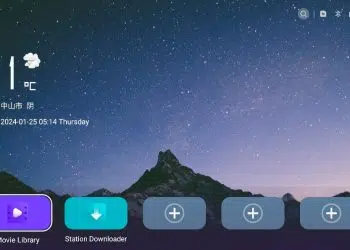













Discussion about this post